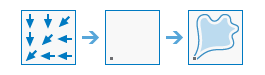| Label | Explanation | Data Type |
Input D8 flow direction raster | The input raster that shows the direction of flow out of each cell. The flow direction raster can be created using the Flow Direction tool, run using the default flow direction type D8. | Raster Layer |
Input raster or feature pour point data | The input pour point locations. For a raster, this represents cells above which the contributing area, or catchment, will be determined. All cells that are not NoData will be used as source cells. For a point feature dataset, this represents locations above which the contributing area, or catchment, will be determined. | Raster Layer; Feature Layer |
Pour point field (Optional) | The field used to assign values to the pour point locations. If the pour point dataset is a raster, use Value. If the pour point dataset is a feature, use a numeric field. If the field contains floating-point values, they will be truncated into integers. | Field |
Return Value
| Label | Explanation | Data Type | Output raster | The output raster that shows the contributing area. This output is of integer type. | Raster |