Сводка
Modifies the network calibration rules for an LRS Network.
When creating an LRS Network, you can choose how gapped routes are calibrated while creating or editing routes. Using this tool, you can configure calibration rules for a network after the LRS Network has been created and during the data loading process.
Learn more about creating and modifying an LRS Network in ArcGIS Pipeline Referencing or creating and modifying an LRS Network in ArcGIS Roads and Highways.
You can use any of the following methods to calibrate routes with physical gaps:
- Stepping Increment
- Adding Increment
- Euclidean Distance
Each method will produce a different calibration value for a route with physical gaps created using the LRS editing tools. The example below shows the calibration of a route created from a centerline with physical gaps for each calibration method and calibration of a route with retirement between the measure 0.5 and 1 for each calibration method.
In the retire route scenario, a physical gap is created between the measures 0.5 and 1. The calibration rules are applied only if a physical gap is introduced due to an editing activity and do not affect the existing gaps. Note, in the example, the gap between measures 2 and 2.5 remains unaffected due to retirement.
Использование
The following tables show the results of gap calibration using the Create Route and Retire Route panes after setting up rules using this geoprocessing tool.
Create a route with physical gaps
Create route Example calibration Description Stepping Increment of 0.1
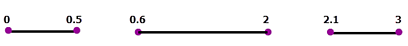
A measure value of 0.1 is added to the first measure after each physical gap.
Adding Increment of 0.1
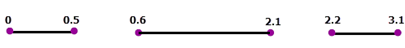
A measure value of 0.1 is added to each measure after each physical gap.
Euclidean Distance
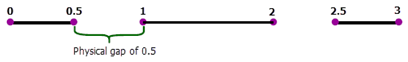
A measure value equal to the straight-line distance of the physical gap is added to the first measure after each physical gap.
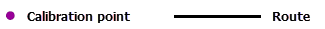
Retire a route between measures 0.5. and 1
Retire route Example calibration Description Route before retire creates a physical gap
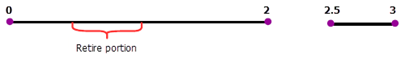
The retire portion of a route is shown before a physical gap is created using Retire.
Stepping Increment of 0.1
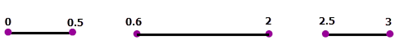
A measure value of 0.1 is added to the first measure after the physical gap.
Adding Increment of 0.1
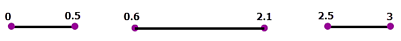
A measure value of 0.1 is added to each measure after the physical gap introduced due to retirement.
Euclidean Distance
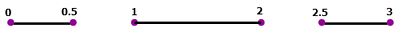
A measure value equal to the straight-line distance of the physical gap is added to the first measure after the physical gap introduced due to retirement.
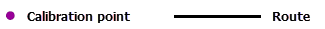
This tool supports setting the gap calibration rule and the calibration offset for the specified network.
Typically, network calibration rules can be modified once the network is created. Changing the calibration rule will apply the new rule only to routes edited or loaded in the future. All routes edited or loaded previously will not honor the new calibration rule. They honor the calibration rule set at the time of their creation or editing.
You can use the As Is option in the Calibration Rule parameter to retain the existing gap calibration method with an option to change only the calibration offset value pursuant to requirement.
The Calibration Offset parameter must be set for the adding increment and stepping increment methods. The values must be numeric, with or without decimals; negative values cannot be used.
The Calibration Offset parameter value cannot be set less than or equal to the m-tolerance of the network. It can be either zero or greater than the m-tolerance value of the network.
Defining the Calibration Offset parameter value as zero (0) will produce a route with no gap in calibration measure at physical gaps.
The default gap calibration rule for an LRS Network is Stepping Increment with an offset value of 0.
This tool is not supported with feature services.
Синтаксис
arcpy.locref.ModifyNetworkCalibrationRules(in_feature_class, {calibration_rule}, {calibration_offset})| Parameter | Объяснение | Тип данных |
in_feature_class | The input LRS Network feature class. | Feature Layer |
calibration_rule (Дополнительный) | Specifies the method that will be used to define calibration gap measures.
| String |
calibration_offset (Дополнительный) | The value of the Calibration Rule parameter's Adding Increment or Stepping Increment method. The increment value must be numeric and can include decimals. | Double |
Производные выходные данные
| Name | Объяснение | Тип данных |
| out_feature_class | The updated network feature layer. | Feature Layer |
Пример кода
The following script demonstrates how to use the ModifyNetworkCalibrationRules function in the Python window.
#Name: ModifyNetworkCalibrationRules_ex1.py
#Description: Use the ModifyNetworkCalibrationRules geoprocessing tool in the Python window.
#Requires: ArcGIS Location Referencing
#Check out license
arcpy.CheckOutExtension("LocationReferencing")
# Set current workspace
arcpy.env.workspace = "C:\Data\LRS\RS.gdb"
# Tool variables
in_network_class = r"C:\Data\Lrs.gdb\LRS\LRSNetwork"
calibration_rule = "ADDING_INCREMENT"
calibration_offset = 0.1
# Execute the tool
arcpy.locref.ModifyNetworkCalibrationRules(in_network_class, calibration_rule, calibration_offset)
# Check in license
arcpy.CheckInExtension('LocationReferencing')The following script demonstrates how to use the ModifyNetworkCalibrationRules function as a stand-alone Python script.
#Name: ModifyNetworkCalibrationRules_ex2.py
#Description: This script demonstrates how to use ModifyNetworkCalibrationRules geoprocessing tool in stand-alone Python script.
#Requires: ArcGIS Location Referencing license
#Import arcpy module
import arcpy
#Check out license
arcpy.CheckOutExtension("LocationReferencing")
# Tool variables
in_network_class = r"C:\Data\Lrs.gdb\LRS\LRSNetwork"
calibration_rule = "ADDING_INCREMENT"
calibration_offset = 0.1
# Execute the tool
arcpy.locref.ModifyNetworkCalibrationRules(in_network_class, calibration_rule, calibration_offset)
# Check in license
arcpy.CheckInExtension('LocationReferencing')Environments
Информация о лицензиях
- Basic: Требуется ArcGIS Location Referencing
- Standard: Требуется ArcGIS Location Referencing
- Advanced: Требуется ArcGIS Location Referencing