Доступно с лицензией Maritime Charting.
You can load the Electronic Navigational Chart (ENC) XML workspace into an многопользовательская база геоданных to create the Nautical Information System (NIS). The ENC XML is preconfigured and available with ArcGIS Maritime and contains all the necessary feature classes and tables that can be used to manage the NIS.
Versioning is recommended for a multiuser environment. Archiving is optional and suggested for historical traceability.
The ENC XML workspace includes the following:
- Nautical feature dataset
- Three delete feature classes that store the deleted features
- ClosingLinesL feature class that can be used to generate depth areas
- Collections and FREL tables that store spatial relationship information, and other tables
Register the following objects as versioned and enable archiving:
| Object type | Name |
|---|---|
Dataset | Nautical feature dataset |
Feature classes |
|
Tables |
|
- Start ArcGIS Pro.
- If necessary, on the View tab,
click the Catalog Pane button
 .
. - Expand Databases and double-click an NIS многопользовательская база геоданных to connect to it.
- Expand the многопользовательская база геоданных to access its feature classes and tables.
- Right-click the Nautical feature dataset and click Manage.
The properties dialog box appears with the Manage tab active.
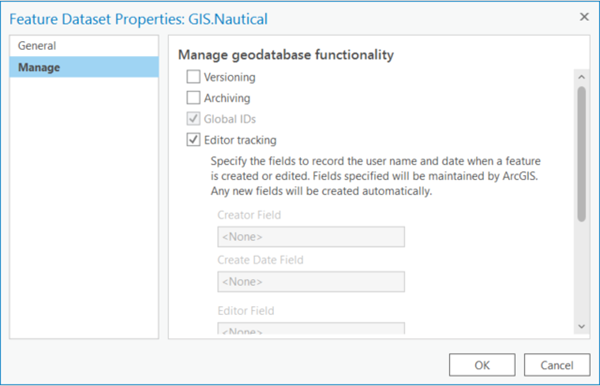
- Check the Versioning check box and set it to Traditional.
- Check the Archiving check box.
- Нажмите ОК.
- Repeat steps 5 through 8 for each feature class and table listed above.