描述
The Parse Path tool parses the input into its file, path, name, or extension. The output can be used as inline variable in the output name of other tools.
旧版本:
This is a deprecated tool. This functionality has been replaced by the new Parse Path tool.
使用方法
此工具专用于 ModelBuilder ,而并不在编写 Python 脚本时使用。
Parsing results are controlled by the Parse Type parameter. Example: If the input to the Parse Path tool is C:\ToolData\InputFC.shp, then
Parse Type Result File name and extension InputFC.shp File path C:\ToolData File name InputFC File extension shp The same functionality can be accessed in scripting with the Python os module. For example if you pass an input variable:
Input = "C:\ToolData\InputFC.shp", then
- To get the file InputFC.shp
import os os.path.basename(Input) - To get the file path C:\ToolData
import os os.path.dirname(Input) - To get the file name InputFC
import os os.path.basename(Input).rstrip(os.path.splitext(Input)[1]) - To get the file extension shp
import os os.path.splitext(Input)[1].lstrip(".")
- To get the file InputFC.shp
The output of Parse Path is a string and cannot be connected directly as an input to the tools such as Create Feature Class in parameters like Feature Class Location which requires a workspace data type as input. Use %Value% inline variable substitution in such cases as shown below:
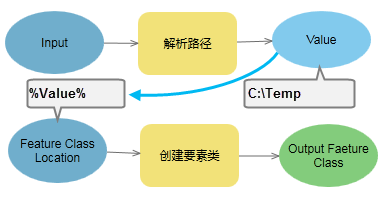
语法
arcpy.mb.ParsePath(in_data_element, {parse_type})| 参数 | 说明 | 数据类型 |
in_data_element | Input values that you want to parse. | Any Value |
parse_type (可选) | Specifies the parse type. Given an input value of C:\ToolData\InputFC.shp:
| String |
派生输出
| 名称 | 说明 | 数据类型 |
| value |
环境
许可信息
- Basic: 是
- Standard: 是
- Advanced: 是