需要 Spatial Analyst 许可。
说明
使用 TfSmall 对象的工具为按函数重设等级。
小值变换函数的方程为:
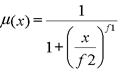
方程的输入为 f1(散度 (spread))和 f2(中点 (midpoint))。
函数值的范围为从 0 到 1,此范围随后将转换为评估等级。
散度 (spread) 定义了变换函数值从中点向两边升高和下降的快慢程度。如果中点位于上下限阈值之间,则散度 (spread) 定义函数值提高到至等级以及下降到自等级的快慢程度。值越大,函数值在中点附近变化越急剧。换言之,随着散度 (spread) 的减小,变换函数值接近中点的速度越慢。
合适散度 (spread) 值的选择是一个主观过程,它取决于输入值的数值范围。建议从默认值 5 开始尝试。
将负输入值(小于零)分配给已分配至零的评估值。
小值函数适用于希望使用小输入值获得较高输出评估值的情况(即越小值优先级越高)。
语法
TfSmall ({midpoint}, {spread}, {lowerThreshold}, {valueBelowThreshold}, {upperThreshold}, {valueAboveThreshold})| 参数 | 说明 | 数据类型 |
midpoint | 定义变换函数的转折点,在此小于中点的值所对应的曲线将变得更凹陷,大于中点的值所对应的曲线将变得更凸出。将中点平移至大于输入数据中点的位置会更改转折点,进而导致中点下方优先级较高的较小值的范围增大,而且相应优先级的提升速度也会减慢。 中点值不能等于 0。 (默认值为 None) | Double |
spread | 定义小值变换函数的散度,用于控制函数值自中点开始向两边升高和降低的速度。散度的范围通常在 1 到 10 之间,值越大,中点两侧值分布的幅度越大。 散度值必须大于 0。 (默认值为 5.0) | Double |
lowerThreshold | 定义开始应用指定变换函数的起始值。在输出栅格上与 lowerThreshold 对应的输入值将分配到自等级评估等级值。低于 lowerThreshold 的输入值将分配到 valueBelowThreshold,并且不会计入函数值范围。 lowerThreshold 必须小于 upperThreshold。 (默认值为 None) | Double |
valueBelowThreshold | 此用户定义的值用于分配输入值小于 lowerThreshold 的输出像元位置。 valueBelowThreshold 的值可以为浮点数、整数或 NoData。在工具对话框内,NoData 左右不使用引号;但在编写脚本时需要使用引号,即 "NoData"。 (默认值为 None) | Variant |
upperThreshold | 定义终止应用指定变换函数的结束值。在输出栅格上与 upperThreshold 对应的输入值将分配到至等级评估等级值。高于 upperThreshold 的输入值将分配到 valueAboveThreshold,并且不会计入函数值范围。 lowerThreshold 必须小于 upperThreshold。 (默认值为 None) | Double |
valueAboveThreshold | 此用户定义的值用于分配输入值大于 upperThreshold 的输出像元位置。 valueAboveThreshold 的值可以为浮点数、整数或 NoData。在工具对话框内,NoData 左右不使用引号;但在编写脚本时需要使用引号,即 "NoData"。 (默认值为 None) | Variant |
属性
| 属性 | 说明 | 数据类型 |
| midpoint (可读写) | 变换函数的中点值,用于定义函数曲线的转折点。 | Double |
| spread (可读写) |
变换函数的散度值,用于控制函数值自中点开始向两边递增和递减的速度。 | Double |
| lowerThreshold (可读写) |
变换函数的 lowerThreshold 的值,用于定义开始应用指定变换函数的起始值。 | Double |
| valueBelowThreshold (可读写) |
输入值低于 lowerThreshold 的值将被分配到输出像元。 | Variant |
| upperThreshold (可读写) |
变换函数的 upperThreshold 值,用于定义停止应用指定函数的终止值。 | Double |
| valueAboveThreshold (可读写) | 输入值高于 upperThreshold 的值将被分配到输出像元。 | Variant |
代码示例
演示如何创建 TfSmall 类以及如何在 Python 窗口的 RescaleByFunction 工具中使用该类。
import arcpy
from arcpy.sa import *
from arcpy import env
env.workspace = "c:/sapyexamples/data"
outRescale = RescaleByFunction("elevation", TfSmall(2475, 4.5, "#", "#", "#", "#"), 1, 10)
outRescale.save("c:/sapyexamples/rescaletfsm1")演示如何通过 TfSmall 类在 RescaleByFunction 工具中转换输入数据。
# Name: TfSmall_Ex_02.py
# Description: Rescales input raster data using a Small function and
# transforms the function values onto a specified evaluation scale.
# Requirements: Spatial Analyst Extension
# Author: esri
# Import system modules
import arcpy
from arcpy import env
from arcpy.sa import *
# Set environment settings
env.workspace = "C:/sapyexamples/data"
# Set local variables
inRaster = "elevation"
# Create the TfSmall object
midpoint = 2475
spread = 4.5
lowerthresh = "#"
valbelowthresh = "#"
upperthresh = "#"
valabovethresh = "#"
myTfFunction = TfSmall(midpoint, spread, lowerthresh, valbelowthresh, upperthresh, valabovethresh)
# Set evaluation scale
fromscale = 1
toscale = 10
# Execute RescaleByFunction
outRescale = RescaleByFunction(inRaster, myTfFunction, fromscale, toscale)
# Save the output
outRescale.save("c:/sapyexamples/rescaletfsm2")