As an administrator, it is important to be aware of the compatibility between ArcGIS clients, the geodatabase, and version of the utility network dataset when working with mixed releases to understand the functionality and capabilities that are available.
In an enterprise deployment of the utility network that uses a services-based architecture, the available range of capabilities are dependent on the ArcGIS Pro and ArcGIS Enterprise releases as well as the version of the utility network. In a single-user deployment of the utility network, functionality is dependent on the ArcGIS Pro release and the version of the utility network. While not required, it is recommended that you keep the versions in sync when possible, as these pieces of software are designed to work together.
Utility network version
The Utility Network Version value indicates the schema version of the utility network dataset and is recorded in the General section of the Network Properties tab on the Utility Network Properties dialog box.
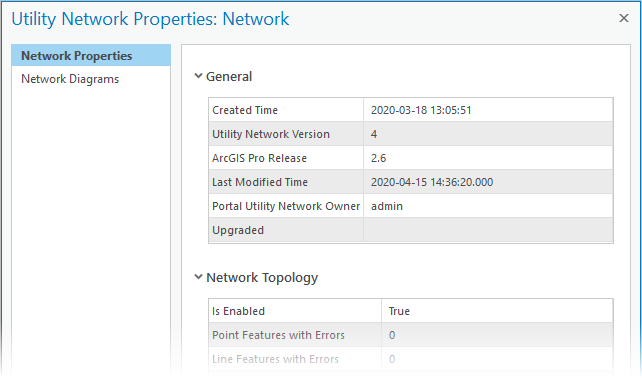
The following table outlines the utility network version created with different releases of ArcGIS Pro and ArcGIS Enterprise when creating or upgrading a utility network dataset.
| Utility network version | Compatible ArcGIS Pro version | Compatible ArcGIS Enterprise version |
|---|---|---|
3 | 2.4 and later | 10.7 and later |
4 | 2.6 and later | 10.8.1 and later |
5 | 2.7 and later | 10.9 and later |
6 | 3.0 and later | 11.0 and later |
7 | 3.3 and later | 11.3 and later |
Create or upgrade a utility network
A utility network can be created in an enterprise, file, or mobile geodatabase. To create a utility network in an enterprise geodatabase, the database platform must meet the minimum release. For more information, refer to the database requirements for ArcGIS Pro.
| Database platform | Minimum release |
|---|---|
| SQL Server | SQL Server 2017 |
Oracle 19.3.0.0 | |
| PostgreSQL | PostgreSQL 13.13 |
| SAP HANA | SAP HANA 2.0 SPS 05 |
An upgrade of the utility network dataset is needed to take advantage of new functionality introduced through schema changes in the information model. When working with an enterprise deployment, the version of ArcGIS Pro and ArcGIS Enterprise, as well as the current Utility Network Version value determine whether an upgrade is available.
Keep in mind that not every ArcGIS Pro and ArcGIS Enterprise release introduce schema changes, and an upgrade of the utility network dataset is not required when moving to a new release. Upgrading is only required to take advantage of functionality introduced in a new version of the utility network.
- When using an enterprise deployment, the version of ArcGIS Pro and the portal's federated server are used to determine the compatible Utility Network Version value.
- When working in a multimachine deployment in which various versions of ArcGIS Enterprise are installed, all of the portal's federated servers are checked to create a version of the utility network that is compatible with the highest release available.
- When using a single-user deployment of the utility network, the version of ArcGIS Pro alone determines the compatible Utility Network Version value.
- If you create a utility network in a single-user deployment with plans to migrate, ensure that the ArcGIS Pro release used will create a version of the utility network compatible with the target ArcGIS Enterprise release.
Using the above matrix, the following scenarios help illustrate how the Utility Network Version value is determined on creation and upgrade:
- Creating a utility network in an enterprise deployment with ArcGIS Pro 3.3 and ArcGIS Enterprise 11.3 creates a Utility Network Version 7.
- Creating a utility network in an enterprise deployment with ArcGIS Pro 3.1 and ArcGIS Enterprise 11.3, creates a Utility Network Version 6.
- Creating a utility network in an enterprise deployment with ArcGIS Pro 2.9 and ArcGIS Enterprise 10.8.1 creates a Utility Network Version 4.
- For example, while ArcGIS Pro 2.9 supports the creation of version 5, the highest version supported by ArcGIS Enterprise 10.8.1 is version 4.
- Upgrading a Utility Network Version 3 in an enterprise deployment using ArcGIS Pro 3.3 and ArcGIS Enterprise 11.1 results in the creation of a Utility Network Version 6.
- Creating or upgrading a utility network in a single-user deployment with ArcGIS Pro 3.1 creates a Utility Network Version 6.
Consume and work with a utility network
As a general rule for working with mixed releases and the utility network, ArcGIS client applications (such as ArcGIS Pro and ArcGIS Enterprise) are backward compatible. In other words, later versions of ArcGIS Pro and ArcGIS Enterprise can always access, consume, edit, and share earlier versions of the utility network. The following examples help to illustrate backward compatibility with the utility network:
- ArcGIS Pro 3.3 can access, edit, and share a Utility Network Version 7 in ArcGIS Enterprise 11.3.
- ArcGIS Pro 3.3 can access, edit, and share a Utility Network Version 4 in ArcGIS Enterprise 10.9.1.
- ArcGIS Pro 3.1 can access, edit, and share a Utility Network Version 6 in ArcGIS Enterprise 11.3.
In an enterprise deployment, earlier versions of ArcGIS Pro can be used to access and edit later versions of the utility network through a service as long as the utility network version is supported by the ArcGIS Enterprise release and does not participate in newer functionality. This is helpful when you are working with a newer version of the utility network to support workflows for some clients but continue to have editors using earlier versions of ArcGIS Pro. The following examples help to illustrate forward compatibility when working with a utility network through a service with mixed releases:
- ArcGIS Pro 3.1 can access and edit a Utility Network Version 7 service in ArcGIS Enterprise 11.3.
Caution:
Earlier client software releases may not be able open or work with utility network datasets that participate in newer functionality. For example, you cannot open a utility network layer that contains newer field types such as big integer or 64-bit object ID fields using a client that does not support them. Additionally, the use of attribute rules can impact backward compatibility of a utility network if using functions released with a specific Arcade version.
- ArcGIS Pro 2.9 can access and edit a Utility Network Version 6 service in ArcGIS Enterprise 11.1.
- ArcGIS Pro 2.9 cannot be used to share a Utility Network Version 6. This is because the ArcGIS Pro 2.9 client does not support opening a Utility Network Version 6 through a database connection.
- ArcGIS Pro 3.3 cannot be used to share a Utility Network Version 7 in ArcGIS Enterprise 11.1. This is because ArcGIS Enterprise 11.1 does not support the utility network version.
In a single-user deployment, earlier versions of ArcGIS Pro cannot open later versions of the utility network. As an example, ArcGIS Pro 3.1 cannot open a Utility Network Version 7 in a file geodatabase, mobile geodatabase, or through an enterprise database connection.