Parameters
- geometry
- The geometry to create a convex hull of.
Return Value
A geometry that represents the convex hull of the input geometry.
| Exception | Description |
|---|---|
| System.ArgumentNullException | Geometry is null or empty. |
| System.NotImplementedException | The method is not implemented for GeometryBag. |
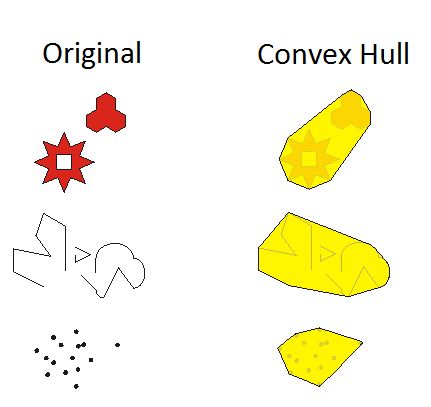
// // convex hull around a point - returns a point // MapPoint pt = MapPointBuilder.CreateMapPoint(2.0, 2.0); Geometry hull = GeometryEngine.Instance.ConvexHull(pt); MapPoint hullPt = hull as MapPoint; // nullPt.X = 2 // hullPt.Y = 2 List<MapPoint> list = new List<MapPoint>(); list.Add(MapPointBuilder.CreateMapPoint(1.0, 1.0)); list.Add(MapPointBuilder.CreateMapPoint(1.0, 2.0)); list.Add(MapPointBuilder.CreateMapPoint(2.0, 2.0)); list.Add(MapPointBuilder.CreateMapPoint(2.0, 1.0)); // // convex hull around a multipoint - returns a polygon // // build a multiPoint Multipoint multiPoint = MultipointBuilder.CreateMultipoint(list); hull = GeometryEngine.Instance.ConvexHull(multiPoint); Polygon hullPoly = hull as Polygon; // hullPoly.Area = 1 // hullPoly.PointCount = 5 // // convex hull around a line - returns a polyline or polygon // List<MapPoint> polylineList = new List<MapPoint>(); polylineList.Add(MapPointBuilder.CreateMapPoint(1.0, 1.0)); polylineList.Add(MapPointBuilder.CreateMapPoint(2.0, 2.0)); // 2 point straight line Polyline polyline = PolylineBuilder.CreatePolyline(polylineList); hull = GeometryEngine.Instance.ConvexHull(polyline); Polyline hullPolyline = hull as Polyline; // hullPolyline.Length = Math.Sqrt(2) // hullPolyline.PointCount = 2 // 3 point angular line polylineList.Add(MapPointBuilder.CreateMapPoint(2.0, 1.0)); polyline = PolylineBuilder.CreatePolyline(polylineList); hull = GeometryEngine.Instance.ConvexHull(polyline); hullPoly = hull as Polygon; // hullPoly.Length = 2 + Math.Sqrt(2) // hullPoly.Area = 0.5 // hullPoly.PointCount = 4 // // convex hull around a polygon - returns a polygon // // simple polygon Polygon poly = PolygonBuilder.CreatePolygon(list); hull = GeometryEngine.Instance.ConvexHull(poly); hullPoly = hull as Polygon; // hullPoly.Length = 4.0 // hullPoly.Area = 1.0 // hullPoly.PointCount = 5 // polygon with concave angles List<MapPoint> funkyList = new List<MapPoint>(); funkyList.Add(MapPointBuilder.CreateMapPoint(1.0, 1.0)); funkyList.Add(MapPointBuilder.CreateMapPoint(1.5, 1.5)); funkyList.Add(MapPointBuilder.CreateMapPoint(1.0, 2.0)); funkyList.Add(MapPointBuilder.CreateMapPoint(2.0, 2.0)); funkyList.Add(MapPointBuilder.CreateMapPoint(1.5, 1.5)); funkyList.Add(MapPointBuilder.CreateMapPoint(2.0, 1.0)); funkyList.Add(MapPointBuilder.CreateMapPoint(1.0, 1.0)); Polygon funkyPoly = PolygonBuilder.CreatePolygon(funkyList); hull = GeometryEngine.Instance.ConvexHull(funkyPoly); hullPoly = hull as Polygon; // hullPoly.Length = 4.0 // hullPoly.Area = 1.0 // hullPoly.PointCount = 5 // hullPoly.Points[0] = 1.0, 1.0 // hullPoly.Points[1] = 1.0, 2.0 // hullPoly.Points[2] = 2.0, 2.0 // hullPoly.Points[3] = 2.0, 1.0 // hullPoly.Points[4] = 1.0, 1.0
Target Platforms: Windows 10, Windows 8.1