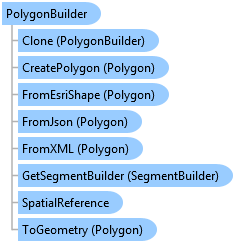
Builder for creating a polygon.
Object Model
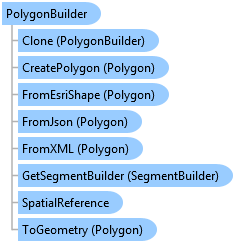
Syntax
public sealed class PolygonBuilder : ArcGIS.Core.Geometry.MultipartBuilder<Polygon>, System.IDisposable
Public NotInheritable Class PolygonBuilder Inherits ArcGIS.Core.Geometry.MultipartBuilder(Of Polygon) Implements System.IDisposable
Remarks
Use the PolygonBuilder class to to create and/or modify a Polygon shape. The builder is best suited for editing workflows where the user may be adding, inserting or removing parts of a Polygon geometry interactively. A Polygon are based upon the parent Geometry class. The Geometry class is immutable which means that you can not change its shape once it is created. Hence, the PolygonBuilder provides the way to make changes when working with a Polygon. Use the PolygonBuilder.ToGeometry method to get the Polygon geometry from the builder.
A polygon is defined by a collection of rings. Each ring is a collection of contiguous segments such that the start point and the end point of each Segment are the same (that is it is a closed ring). If a polygon has more than one ring, the rings may be separate from one another or they may nest inside one another, but they should not overlap. Access the rings of a polygon using the Multipart.Parts method.
Note: For a polygon to be topologically correct, exterior rings should be clockwise and interior rings should be counterclockwise. If there is ever a doubt about the topological correctness of a polygon, call the GeometryEngine.SimplifyAsFeature method to correct any issues.
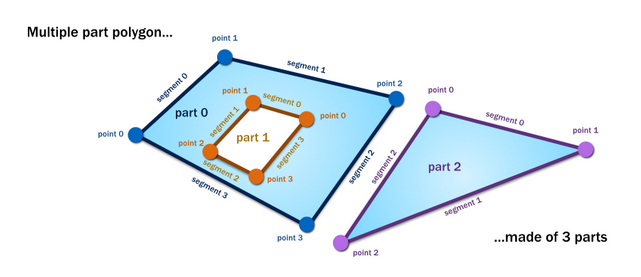
Inheritance Hierarchy
System.Object
ArcGIS.Core.CoreObjectsBase
ArcGIS.Core.Geometry.GeometryBuilder<T>
ArcGIS.Core.Geometry.MultipartBuilder<T>
ArcGIS.Core.Geometry.PolygonBuilder
Requirements
Target Platforms: Windows 10, Windows 8.1
See Also