Available with Spatial Analyst license.
Use the Evaluate environment of the Suitability Modeler to explore and analyze the interaction of the transformations and weights of the criteria, as well as the resulting suitability and location maps. This will provide the basis for you to evaluate the quality of your model.
Suitability Modeler methodology
The Suitability Modeler implements the weighted additive approach to create a suitability map. The Evaluate environment addresses certain constraints inherent in the methodology.
Constraints of the weighted additive approach
The weighted additive approach is subject to the following constraints:
Identifying which input criteria to enter and what transformations and weights to apply can be subjective.
The premise that the higher the suitability value is better may not always be true. The original base and transformed criterion values that were entered are lost once they are combined. When transforming, weighting, and combining criteria, you do not know how the final suitability values were created.
For example, there are two locations each with a final suitability value of 22 in a model with three criteria. Location 1 has one weighted transformed criterion value assigned to 2 and the other two weighted transformed criteria values assigned to 10, whereas location 2 has weighted transformed criteria values of two 7s and one 8. Both would appear to be equal in preference. However, the composition of the transformed criteria may matter in your decision making.
The Suitability Modeler is based on raster cells. But, often decisions are based on other kinds of decision units such as parcels or watersheds.
For example, what parcel of land should be purchased on which to establish a solar farm?
Having field observations is often useful when trying to validate the model, but this can be labor intensive. Field observations assist when identifying the criteria and defining transformations and weights. They can also help validate the quality of the model.
For example, in a suitability model for black bear, having observed bear locations that correlate to locations assigned the highest suitability gives greater confidence in the model predictions.
Due to inherent subjectivity, there is no objective model fit statistic such as R2 to determine the quality of the model. Other methods and measures must be used to reduce the inherent bias in the suitability modeling process.
Evaluate the model
If each input criterion, the transformations and weights applied, and how the criteria interact can be justified, there will be more confidence in the results when the criteria are combined.
The Evaluate environment is used to minimize the effects of the inherent constraints identified above. Each constraint is addressed by individual tabs in the Evaluate environment.
Evaluate the constraints
Use the tabs in the Suitability Modeler section of the Evaluate Pane to evaluate your model.
You can select which tabs to use based on your particular situation. Not every tab needs to be used. For example, if you do not have field observations, you do not need to use the Validate tab.
See the following for more information about each tab or panel group.
Overview tab
Use the Overview tab to determine if the inputs to the model are the right input. The goal is to reduce the subjectivity of the model input by ensuring the selected criteria captures how the subject interacts with its environment.
Criteria tab
Use the Criteria tab to determine if the criteria, transformations, and weights interact in the desired manner. The goal is to ensure the proper weights and transformations for each criterion were applied to produce the suitability values. The Criteria tab also allows you to explore the composition of the weighted transformed criteria values that were used to produce the suitability values.
Summarize within tab
Use the Summarize within tab to ensure that the decisions are made based on the appropriate area units. For example, if land parcels are to be purchased, selecting the best parcel to use should be done based on parcels as the decision unit not based on raster cells.
Validate tab
Use the Validate tab to determine how good the model predictions are relative to field observations. For example, in a wildlife model, ideally the animals being studied are actually observed in the locations predicted to be most suitable.
Locate panels
Use the Locate panels to identify how good the resulting regions identified by the model are. One thing to investigate is whether the regions are capturing the best locations for the study subject.
Composition of the criteria
The Evaluate environment allows you to explore how the transformed criterion combine to create the final suitability values. In the weighted overlay approach, higher suitability values are perceived to be better.
Consider the example mentioned in a previous section where two locations are assigned a high suitability value of 22. In the weighted additive approach, the two locations are equal in preference. However, in location 1, the three individual weighted transformed criteria values are 2, 10, and 10. In location 2, the values are 7, 8, and 8.
In the solar farm location model, if you select location 1, and the specific criterion that contributed the weighted transformed value of 2 was the solar radiation gain, the impact can be significant. The solar farm might not produce as much power as it could. Selecting location 2 might be a better choice, since the weighted transformed criterion value for solar radiation gain is either 7 or 8.
Weighting one criterion over another may intensify this problem. In location 1, if the solar gain original transformed criterion value was 1 and the criteria were multiplied by 2, it would create the low weighted transformed value of 2. However, the actual transformed value for the criterion is one.
Having a higher suitability may not tell the whole story. The Evaluate environment allows you to refine the basic premise of the traditional approach, where more is considered to be better. Not only are locations with high suitability considered to be important, the composition of the weighted transformed criteria values that produce those high suitability values can be critical. As demonstrated above, selecting between two locations may result in a suboptimal choice, even if both have the same overall suitability value. While locations 1 and 2 are both viable, location 2 may be more preferred.
Benefits of evaluating the model
The Evaluate environment allows you to do the following:
- Justify each decision you make, giving you more confidence in the model when the criteria are combined.
- Explore the composition of the criteria at locations with high suitability, to ensure that higher values are truly representative of higher value.
- Include assessments of value in the decision making. For example, based on the cost of a parcel and the suitability gained, identify which parcel is best to purchase.
- Validate the quality of the model based on observational data, if available.
- Determine how good the resulting regions are from Locate.
Explore and evaluate values
To explore your model, each tab in the Evaluate environment allows you to apply a series of statistics on the input base and weighted transformed criteria and the resulting suitability and locate maps. With each statistic, you gain a better understanding of the interactions of the criteria within the model. Through a series of interacting maps, panes, plots, statistics, and queries you receive immediate feedback giving you a deeper insight into your model, which results in better decisions.
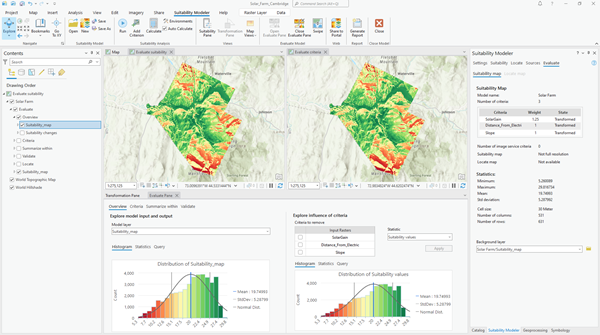
As you explore your model in the Evaluate environment, you may discover instances where you could refine your model parameters. While in the environment, you can alter your transformations in the Transformation pane in Suitability Modeler. If you adjust the transformation or the weights in your model, you will immediately see those changes in the Evaluate tab and pane.
For additional information on when to apply the various statistics in each tab see, Evaluate workflow and suitability modeling constraints.
See Evaluate tab in Suitability Modeler and Evaluate Pane in Suitability Modeler for how to use the Evaluate environment.