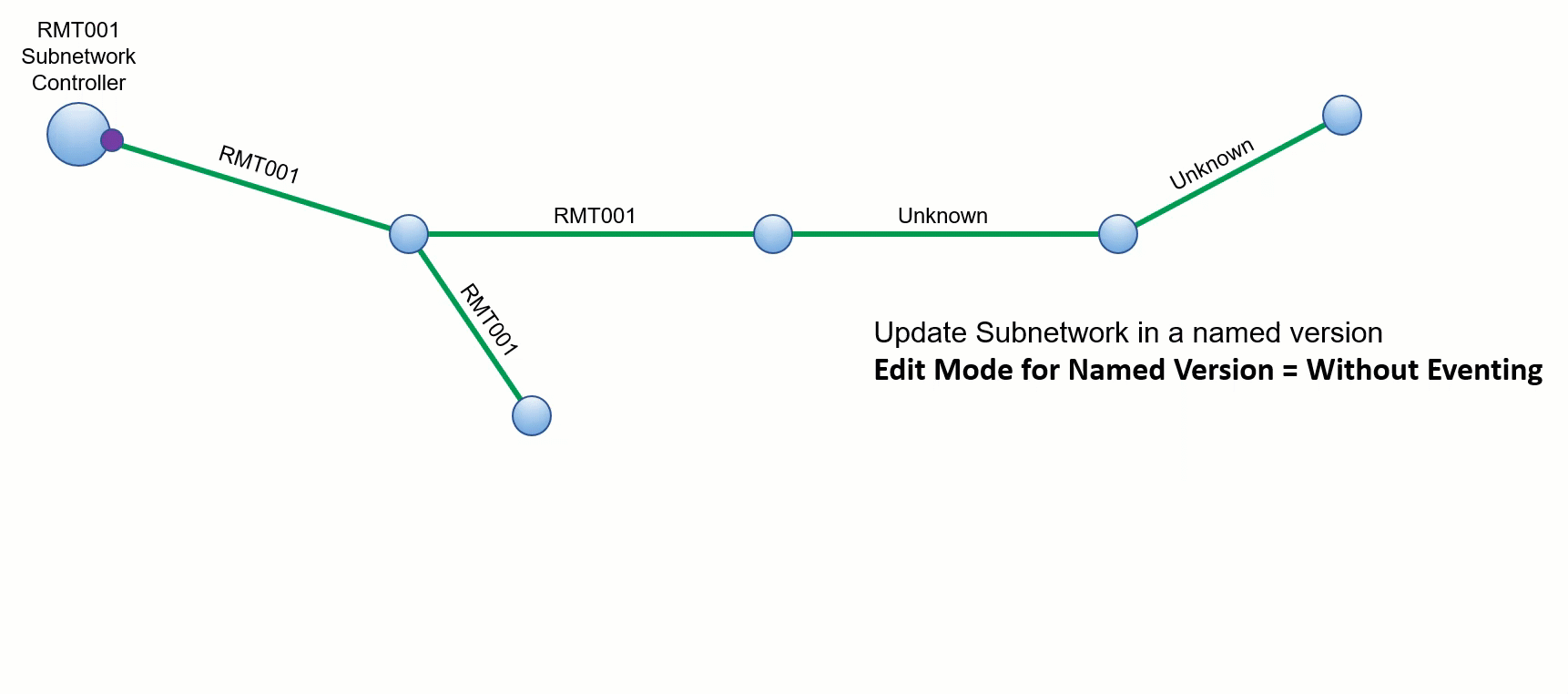A subnetwork represents a topological subset in a tier where all participating features have traversability to the same subnetwork controllers. A subset is a collection of connected lines, devices, and junctions. Subnetworks drive tracing and network diagram events and provide techniques to visualize your network: rendering, labeling, and map generation (for example, circuit and pressure zone maps). The maintenance of subnetwork information is optimized by the ability to export subnetwork information to external systems for further modeling and analysis.
A subnetwork is created by setting one or more network features as subnetwork controllers. The name of the subnetwork is defined when a terminal is set to be a subnetwork controller. Each subnetwork in a tier must have a subnetwork name that is unique across the entire utility network. This is to ensure the subnetwork name is unique in cases in which a trace spans subnetworks in multiple tiers or across more than one domain network. The subnetwork name provided is updated for every feature or object participating in a subnetwork when the subnetwork is updated. Updating the subnetwork name for network features is what completes the process of creating a subnetwork: a group of assets with traversability to the same subnetwork controller or controllers.
See Concepts and operations to review key topics for managing subnetworks.
Subnetwork management
Subnetworks are marked as dirty when created by adding a subnetwork controller and are also marked as dirty when changes are made and validated to update the network topology. Updating a subnetwork from the Find Subnetworks pane or through the Update Subnetwork geoprocessing tool takes the edits made in the subnetwork and updates the subnetwork with relevant information. When updating a subnetwork, if validate consistency failures or subnetwork errors are discovered, the update operation fails and the subnetwork is marked as invalid.
Learn more about how subnetwork management tasks impact the subnetwork status
Information about a subnetwork is stored in the subnetworks table. This table stores information about the subnetwork controllers, the tier to which a subnetwork belongs, editor tracking details, and whether a subnetwork is clean, dirty, or invalid.
The following is a summary of related subnetwork management tasks:
- Create a subnetwork
- Set a subnetwork controller
- Validate network topology
- Run update subnetwork
- Update a subnetwork
- Modify a subnetwork
- Identify isolated features
- Remove a subnetwork controller
- Delete a subnetwork
- Export subnetwork information
Hierarchical and partitioned tier definition
The tier definition is a property that's defined when you add a domain network to the utility network. A tier definition denotes the organization of the tiers relative to the rest of the network. In a domain network or tier group, two or more tiers can form a collection of partitioned, successive tiers or a hierarchy of nested tiers. In a utility network, all tiers in a domain network or tier group share the same tier definition. A utility network can have multiple domain networks with different tier definitions.
To learn more, see Tiers.
Topology type
Subnetworks support two topology types for modeling different systems: mesh and radial. The topology type of a subnetwork is set at the tier level and defined when a tier is created. All subnetworks in a tier share the same topology type.
Note:
In a domain network with a hierarchical tier definition, only the mesh topology type is supported. The topology type of subnetworks in a partitioned network can be either mesh or radial.The following topology types are available when adding a tier:
- Radial—Consists of one or more subnetwork controllers
- Mesh—Consists of one or more subnetwork controllers
Note:
The topology type currently does not provide a difference in behavior for tracing or subnetwork management. The functionality is under development and will be applicable in a future release.Each subnetwork controller in a subnetwork has a unique Subnetwork Controller Name but must share the same Subnetwork Name.
Subnetwork definition
At the time of configuration, the administrator of a utility network sets a subnetwork definition for each tier in a domain network. The subnetwork definition controls various properties for all subnetworks in the specified tier and is used when performing subnetwork-based traces and updating subnetworks.
To learn more, see Set or modify the subnetwork definition.
The following table describes the components of a subnetwork definition:
| Component | Description |
|---|---|
Support for disjoint subnetworks | Defines whether two or more subnetworks with the same name can be traversed to one another. This option is only available for tiers in domain networks with a partitioned tier definition. Tiers in a domain network with a hierarchical tier definition always have this property set to true to support disjoint subnetworks. |
Valid subnetwork controllers | Defines specific asset groups and asset types in the Device and Junction Object classes that can have their terminals set as subnetwork controllers. Only terminals belonging to valid subnetwork controllers can be used to create or modify controllers for a specified tier. |
Valid features | Defines specific asset groups and asset types for network features to participate in a utility network. For example, a distribution tier allows medium- and low-voltage lines but not high-voltage lines. These are specified in the subnetwork definition for a tier and inspected when a subnetwork is updated.
If connected or associated features with invalid asset types are discovered when a subnetwork is updated, errors are generated, the status is set to Invalid, and the subnetwork is not updated. |
Aggregated lines for the SubnetLine feature class | Defines a subset of lines from the Valid Lines parameter to aggregate together to represent a subnetwork in the SubnetLine feature class. |
Subnetwork diagram template | A diagram template is used as the template for the automatically generated subnetwork diagrams. This component is optional. These diagrams are generated and updated each time the subnetwork is updated. When a subnetwork is deleted, the associated subnetwork system diagram is also deleted. |
Subnetwork trace configuration | Subnetwork trace configurations are optional and can be set during the configuration stage of a utility network. Subnetwork events (updating, exporting, and tracing) use the subnetwork trace configuration to determine the network features that are considered during the event and updated, exported, or traced and returned. The subnetwork trace configuration for a tier can be modified using the tools associated with each of these operations. (Some restrictions apply; review each tool for the available trace parameters.) The configuration options are as follows:
To learn more about subnetwork trace configurations, see Subnetwork trace configuration. |
Update subnetwork policy | The parameters associated with the update subnetwork policy define which network features are updated and how attribute edits made during the update subnetwork operation are performed in the geodatabase. Options to set for Update subnetwork policy are as follows:
|