Each pixel in a hyperspectral image contains the full spectrum of energy collected by the sensor, providing detailed information about the chemical composition, physical properties, and other characteristics of the object or scene. This complex data is converted to a raster dataset and can be stored and managed in a mosaic dataset.
When creating a mosaic dataset using hyperspectral raster types, the wavelength information is contained in the mosaic dataset. By default, all bands will be added to the mosaic dataset. Alternatively, you can add a subset of bands based on wavelength or band ID ranges by using the Combination parameter in the Add Rasters To Mosaic Dataset tool.
Create a hyperspectral mosaic dataset
Using a mosaic dataset to manage and work with your complicated hyperspectral data types is beneficial. All the hyperspectral data types are supported in the mosaic dataset.
To specify a subset of bands in a mosaic dataset using the Add Rasters To Mosaic Dataset tool, complete the following steps:
- Open the Add Rasters To Mosaic Dataset tool.
- Specify the Mosaic Dataset parameter value.
- Choose EMIT from the Raster Type drop-down list.
- For the Raster Type parameter, click the Properties button.
The Raster Type Properties dialog box appears.
- On the Raster Type Properties dialog box, click Processing in the side panel.
The Band Combination parameters are displayed.
- For the Method parameter, choose Band IDs from the drop-down list.
- Type the band combination in the Combination text box.
The bands are entered as a space-delimited list and can be specified as ranges of bands. For example, when specifying a subset using the ID option for the Method parameter, a value of 20-50 60-100 200 will extract band IDs between (inclusive) 20 and 50, 60 and 100, and a band with an ID of 200.
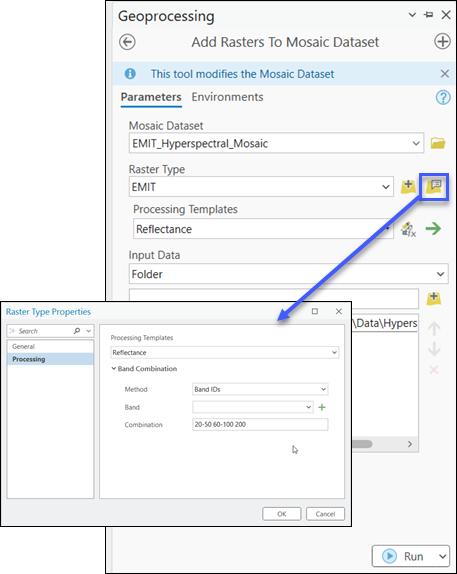
- Click OK to close the Raster Type Properties dialog box.
- Click Run in the Add Rasters To Mosaic Dataset tool.
The mosaic dataset containing the specified hyperspectral image bands is created and loaded into the Contents pane and the map.
Supported sensors and raster datasets
The supported hyperspectral sensors and raster datasets are detailed below.
AVIRIS
Airborne Visible / Infrared Imaging Spectrometer (AVIRIS) is an airborne sensor that captures images in 224 contiguous spectral bands, with wavelengths from 400 to 2,500 nanometers. This sensor, also known as AVIRIS-Classic, has been in use since 1986 and has been replaced by the next-generation sensor, AVIRIS-NG (Next Generation), which measures wavelength ranges from 380 to 2,510 nanometers. The hyperspectral images from both instruments are stored in ENVI format. Example applications of the AVIRIS hyperspectral images include tracking methane leaks, detecting oil spill, and conducting wetland change analysis. For more information about the instruments, their applications, and data access, see AVIRIS-Classic and AVIRIS-NG.
The AVIRIS raster type supports data from both AVIRIS-Classic and AVIRIS-NG. This raster type has only one processing template, the Default template, which supports both radiance and surface reflectance data, and adds all bands to the mosaic dataset.
Note:
Since the .hdr file extension is not browsable as a raster dataset in the Catalog pane, use the Add Hyperspectral Data dialog box to add one AVIRIS image to the map.
| Product type | Processing template |
|---|---|
|
|
|
|
|
|
EMIT
Earth Surface Mineral Dust Source Investigation (EMIT) is NASA's mission to map the mineral composition of dust source regions using hyperspectral imaging spectroscopy. EMIT images consist of 285 bands with a wavelength range of 381 to 2,492 nanometers. To learn more about EMIT and applications, visit the Jet Propulsion Laboratory website.
EMIT products are stored as NetCDF files. To work with EMIT Level 1 and Level 2 products, create a mosaic dataset using the EMIT raster type. Use the Add Hyperspectral Data dialog box or the Make Raster Layer tool for working with a single file.
The EMIT raster type adds all bands to the mosaic dataset, and the wavelength information of the first scene of the list defines the wavelength of the mosaic dataset. The following are the supported EMIT product levels and processing templates:
| Product type | Processing templates |
|---|---|
|
|
|
|
|
|
Note:
- The Level 2 mask product stores several types of masks. The Reflectance Mask processing template adds all masks as a multiband to the mosaic dataset. Use the Extract Band function to extract the type of mask you need or extract the eighth band, which consists of all mask types.
- The Reflectance and Reflectance Mask Composite templates add all data bands and the eighth band from the Level 2 mask product.
- The Mineral ID, Fit, Band Depth, and Band Depth UNC for Group 1 and Group 2 access the mineral ID, Fit, band depth, and band depth uncertainty products. Use the corresponding processing templates to work with individual products when you add them as a raster layer or to a mosaic dataset. To access these products using the Make Raster Layer tool or in scripting, you must specify the subdataset name in the input path, with a prefix r and a suffix. For example, for a band from the Level 2 mask product, specify the following:
EMITL2MIN:"<path to nc file>":group_1_band_depth
EMITL2MIN:"<path to nc file>":group_1_mineral_id
- EMIT Level 3 and Level 4 are stored in standard CF compliant NetCDF files. Use the NetCDF raster type or the Make Multidimensional Raster Layer tool to work with these products.
EnMAP
The EnMAP raster type allows you to add raster data collected from the EnMAP (Environmental Mapping and Analysis Program) satellite sensor. EnMAP is a German hyperspectral satellite mission providing Earth observation data in 246 spectral bands, spanning from 420 to 2,450 nanometers, supporting environmental monitoring, mineral exploration, and ecosystem analysis.
EnMAP data is available at multiple processing levels and cover shortwave infrared (SWIR) ranging from 900 to 2450 nanometers, and visible/near infrared (VNIR) ranging from 420 to 2450 nanometers spectral ranges.
| Product type | Processing templates |
|---|---|
|
|
Note:
Data is typically stored in GeoTIFF (.tif) format with metadata available in JSON (.json) and XML (.xml). EnMAP enables detailed spectral analysis at regional scale with a 30-meter spatial resolution and a 30-kilometer swath width. See the EnMAP website for more information.
Hyperion
Hyperion is a hyperspectral sensor, in the Earth-Observing One (EO-1) mission, that collects 220 unique spectral channels ranging from 0.357 to 2.576 micrometers with a 10-nanometer bandwidth and a spatial resolution of 30 meters for all bands. The standard scene width is 7.7 kilometers and standard scene length is 42 kilometers.
EO-1 was decommissioned in March 2017 after completing its initial technology mission. NASA and the USGS agreed to continue the EO-1 program as an extended mission that collects and distributes the hyperspectral Hyperion data and the multispectral Advanced Land Imager (ALI) data.
This hyperspectral raster type supports Hyperion products that are delivered in TIFF format. It has a Default processing template, which allows you to add all bands to the mosaic dataset. Optionally, a subset of bands can be added by defining a band combination using band ID or wavelength ranges such as 10 or 100 150 200.
PACE OCI
PACE is NASA's Plankton, Aerosol, Cloud, ocean Ecosystem mission. The PACE OCI raster type allows you to add Level 3 data of the PACE OCI instrument that are used for the observations of global ocean biology, aerosols (tiny particles suspended in the atmosphere), and clouds. PACE is advancing the assessment of ocean health by measuring the distribution of phytoplankton, tiny plants and algae that sustain the marine food web. It is also continuing systematic records of key atmospheric variables associated with air quality and Earth's climate.
The primary science instrument on PACE is Ocean Color Instrument (OCI), a highly advanced optical spectrometer used to measure lights at a finer wavelength resolution (350 to 885 nanometers at 5 nanometer interval) and produce hyperspectral imagery products. The color of the ocean is determined by the interaction of sunlight with substances or particles present in seawater such as chlorophyll, a green photosynthetic pigment found in phytoplankton and land plants.
See the PACE website for more information. PACE OCI raster type supports the hyperspectral product and its derived products through the following templates:
| Product type | Processing templates |
|---|---|
|
|
Tanager
Tanager is a hyperspectral sensor launched by Planet. It covers the full spectrum across the visible and shortwave infrared regions from 400 nanometers to 2500 nanometers. It has a spectral resolution of 5 nanometers and spatial resolution of 30 metres capturing 424 bands approximately. See the Tanager website for more information.
| Product type | Processing templates |
|---|---|
|
|
Note:
Only ortho radiance datasets are currently supported.