| Label | Explanation | Data Type |
Input BisCatalog | The BisCatalog that footprint features will be extracted from. | Feature Layer |
Output Feature Class | The output feature class containing the footprint features extracted from the BisCatalog. | Feature Class |
Query File (Filter, Rule, Model) (Optional) | A filter, rule, or model file that will be used to establish either the subset of BIS datasets or the priority order of the exported footprints included in the output feature class. Choose from the following query file types:
You can create a filter file with the Explore Bathymetry tool. You can create a rule or model file with the Compose Surface tool. If no query file is provided, the output feature class will include all BIS dataset footprints in OBJECTID order. | File |
Deconflict Footprints (Optional) | Specifies whether the output will contain overlapping features.
| Boolean |
Summary
Exports footprints from a BisCatalog to an output feature class.
Illustration
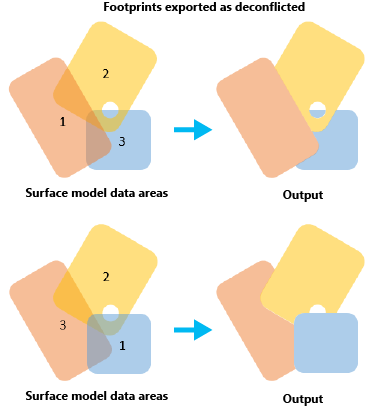
Usage
-
The Input BisCatalog parameter value must be a catalog dataset in a Bathymetric Information System (BIS) workspace.
-
The Output Feature Class parameter value must be created in an enterprise or file geodatabase.
-
The Output Feature Class parameter value must be exported to a workspace that is not a BIS.
When added to the map, the output polygon feature class will have ArcGIS Pro default rendering. To visualize a layer using the priority order established in a rule or model file, go to the Advanced symbology options tab
 and choose OBJECTID from the Drawing order field. Choose Lowest draws on top as the sorting method.
and choose OBJECTID from the Drawing order field. Choose Lowest draws on top as the sorting method.
Parameters
arcpy.bathymetry.ExportFootprints(in_biscatalog, out_feature_class, {in_query_file}, {deconflict_footprints})| Name | Explanation | Data Type |
in_biscatalog | The BisCatalog that footprint features will be extracted from. | Feature Layer |
out_feature_class | The output feature class containing the footprint features extracted from the BisCatalog. | Feature Class |
in_query_file (Optional) | A filter, rule, or model file that will be used to establish either the subset of BIS datasets or the priority order of the exported footprints included in the output feature class. Choose from the following query file types:
You can create a filter file with the Explore Bathymetry tool. You can create a rule or model file with the Compose Surface tool. If no query file is provided, the output feature class will include all BIS dataset footprints in OBJECTID order. | File |
deconflict_footprints (Optional) | Specifies whether the output will contain overlapping features.
| Boolean |
Code sample
The following script demonstrates how to use the ExportFootprints function.
# Import arcpy module
import arcpy
arcpy.CheckOutExtension("Bathymetry")
# Identify tool parameters
in_biscatalog = r"C:\Data\BIS.gdb\BisCatalog"
out_feature_class = r"C:\Data\target.gdb\OutputFeatureClass"
in_query_file = r"C:\date_desc.rule"
deconflict_footprints = "DECONFLICT_FOOTPRINTS"
# Execute the tool
arcpy.bathymetry.ExportFootprints(in_biscatalog, out_feature_class, in_query_file, deconflict_footprints)
arcpy.CheckInExtension("Bathymetry")Environments
Licensing information
- Basic: No
- Standard: Requires ArcGIS Bathymetry
- Advanced: Requires ArcGIS Bathymetry