| オペランド | 説明 | データ タイプ |
in_raster_or_constant1 | The input whose values will be divided by the second input. If the first input is a raster and the second is a scalar, an output raster is created with each input raster value being divided by the scalar value. | Raster Layer | Constant |
in_raster_or_constant2 | The input whose values the first input are to be divided by. If the first input is a scalar and the second is a raster, an output raster is created, with each input raster value being divided into the scalar value. | Raster Layer | Constant |
Spatial Analyst のライセンスで利用可能。
Image Analyst ライセンスで利用できます。
サマリー
Divides the values of two rasters on a cell-by-cell basis.
図
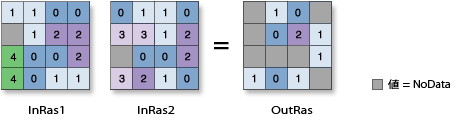
説明
ラスター入力で演算子を使用すると、結果はラスターになります。 ただし、すべての入力値が数字の場合、結果は数字になります。
複数の演算子が式に使用されている場合、それらは必ずしも左から右への順に実行されるわけではありません。 優先順位値が最も高い演算子が最初に実行されます。 詳細については、「マップ代数演算の演算子の操作」の演算子の優先順位のテーブルをご参照ください。 実行順序の制御には、括弧が使用できます。
この演算子では、入力の順序が結果に影響します。
When a number is divided by zero, the output result is NoData.
The exact division technique used by this operator depends on the application being used when performing it.
In ArcGIS Pro, the floating-point division of Python 3 is always used for this operator, and the output will always be a floating-point value. For example, if 3 is divided by 2, the output is 1.5.
In ArcMap, the divide operator employs the integer division technique of Python 2, where only the integer quotient is retained. If both inputs are integers, the operator performs an integer division, and the output will be an integer. For example, if 3 is divided by 2, the output is 1, or if -3 is divided by 2, the output is -2. If either input is of floating-point type, the divide operator performs a floating-point division, and the output will be a floating-point value. For example, if 3 is divided by 2.0, the output is 1.5.
注意:
Keep this difference in mind if you are migrating from ArcGIS Desktop to ArcGIS Pro, or you will be working in a mixed environment of both. You can use the // (Integer Division) operator if it is important to maintain the integer output.
Another way to perform the divide operation is a /= b, which is an alternative way to write a = a / b.
両方の入力がシングルバンド ラスターである場合、またはいずれかの入力が定数である場合、出力はシングルバンド ラスターになります。
両方の入力がマルチバンド ラスターである場合、演算子は 1 つの入力に含まれるバンドごとに演算を実行し、出力はマルチバンド ラスターになります。 各マルチバンド入力のバンド数は同一である必要があります。
入力のうちの 1 つがマルチバンド ラスターであり、もう 1 つが定数である場合、演算子はマルチバンド入力に含まれるバンドごとに定数値に対して演算を実行し、出力はマルチバンド ラスターになります。
両方の入力が多次元ラスターであり、変数の数が同じである場合、演算子は同じディメンション値を持つすべてのスライスに対して演算を実行し、出力は多次元ラスターになります。 入力に含まれる変数には同じディメンションまたは共通のディメンションが必要です。共通でないディメンションが存在してはなりません。
両方の入力に 1 つの変数が含まれているが、名前が異なっている場合は、演算を実行するために、matchMultidimensionalVariable ジオプロセシング環境を False に設定します。
入力のうちの 1 つが多次元ラスターであり、もう 1 つが定数である場合、演算子は定数値に対してすべての変数に含まれるすべてのスライスの演算を実行し、出力は多次元ラスターになります。
パラメーター
コードのサンプル
This sample divides the values of the first input raster by the second.
import arcpy
from arcpy import env
from arcpy.sa import *
env.workspace = "C:/sapyexamples/data"
outDivide = Raster("degs") / Raster("negs")
outDivide.save("C:/sapyexamples/output/outdivide")This sample divides the values of the first input raster by the second.
# Name: Op_Divide_Ex_02.py
# Description: Divides the values of two rasters on a cell-by-cell basis
# Requirements: Spatial Analyst Extension
# Import system modules
import arcpy
from arcpy import env
from arcpy.sa import *
# Set environment settings
env.workspace = "C:/sapyexamples/data"
# Set local variables
inRaster01 = Raster("elevation")
inRaster02 = Raster("landuse")
# Execute Divide
outDivide = inRaster01 / inRaster02
# Save the output
outDivide.save("C:/sapyexamples/output/outdivide2")