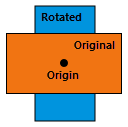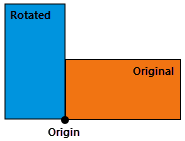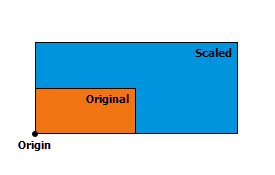Zusammenfassung
A Multipoint object is an ordered collection of points.
Diskussion
Bei vielen Workflows der Geoverarbeitung möchten Sie eventuell bestimmte Vorgänge mit Koordinaten- und Geometriedaten ausführen, jedoch nicht unbedingt eine neue (temporäre) Feature-Class erstellen, diese mit Cursorn füllen, die Feature-Class verwenden und dann die vorläufige Feature-Class wieder löschen. Sie können anstelle von Eingabe und Ausgabe auch Geometrieobjekte verwenden und so die Geoverarbeitung vereinfachen. Geometrieobjekte können von Grund auf neu mit Geometry-, Multipoint-, PointGeometry-, Polygon- oder Polyline-Classes erstellt werden.
During the creation of a geometry object, a simplification process is performed to make the geometry topologically consistent according to its geometry type. For instance, it rectifies polygons that may be self-intersecting or contain incorrect ring orientations. Coordinates may move within the resolution of the geometry's spatial reference.
The following operators can be used in place of geometry methods:
| Python operator | Geometry method |
|---|---|
+ | intersect |
| | union |
- | difference |
^ | symmetricDifference |
== | equals |
!= | not equals |
For example, to union two geometry objects, g3 = g1 | g2 is equivalent to g3 = g1.union(g2).
The + operator will use the geometry type (dimension) of the first geometry to determine the geometry type of the output.
Syntax
Multipoint (inputs, {spatial_reference}, {has_z}, {has_m}, {has_id})| Parameter | Erläuterung | Datentyp |
inputs | The coordinate information used to create the object. The data type can be Point or Array objects. | Object |
spatial_reference | The spatial reference of the new geometry. (Der Standardwert ist None) | SpatialReference |
has_z | Specifies whether the geometry will be z-enabled. (Der Standardwert ist False) | Boolean |
has_m | Specifies whether the geometry will be m-enabled. (Der Standardwert ist False) | Boolean |
has_id | Specifies whether the geometry will support point IDs. (Der Standardwert ist False) | Boolean |
Eigenschaften
| Eigenschaft | Erläuterung | Datentyp |
| JSON (Schreibgeschützt) | An Esri JSON representation of the geometry as a string. Tipp:The returned string can be converted to a dictionary using the json module's loads function. | String |
| WKB (Schreibgeschützt) | The well-known binary (WKB) representation for OGC geometry. This property provides a portable representation of a geometry value as a contiguous stream of bytes. | Bytearray |
| WKT (Schreibgeschützt) | The well-known text (WKT) representation for OGC geometry. This property provides a portable representation of a geometry value as a text string. Any true curves in the geometry will be densified into approximate curves in the WKT string. | String |
| area (Schreibgeschützt) | The area of a polygon feature. The area is zero for all other feature types. | Double |
| centroid (Schreibgeschützt) | The true centroid if it is within or on the feature; otherwise, it is the label point. | Point |
| extent (Lesen und schreiben) | The extent of the geometry. | Extent |
| firstPoint (Schreibgeschützt) | The first coordinate point of the geometry. | Point |
| hasCurves (Schreibgeschützt) | Specifies whether the geometry has a curve. | Boolean |
| hullRectangle (Schreibgeschützt) | A space-delimited string of the coordinate pairs of the convex hull rectangle. | String |
| isMultipart (Schreibgeschützt) | Specifies whether the number of parts for the geometry is more than one. | Boolean |
| labelPoint (Schreibgeschützt) | The point at which the label is located. This point is always located within or on a feature. | Point |
| lastPoint (Schreibgeschützt) | The last coordinate of the feature. | Point |
| length (Schreibgeschützt) | The length of the linear feature. The calculation uses 2D Cartesian mathematics. For point and multipoint geometry, the length will be zero. For polygon geometry, the length will be the 2D length of the boundary. | Double |
| length3D (Schreibgeschützt) | The 3D length of the linear feature. The calculation uses 3D Cartesian mathematics. For point and multipoint geometry, the length will be zero. For polygon geometry, the length will be the 3D length of the boundary. Vorsicht:The operation does not perform unit conversion between the horizontal and the vertical coordinate systems. The x, y, and z coordinates are assumed to be in the same linear unit. Vorsicht:This property is only available for projected data. | Double |
| partCount (Schreibgeschützt) | The number of geometry parts for the feature. | Integer |
| pointCount (Schreibgeschützt) | The total number of points for the feature. | Integer |
| spatialReference (Schreibgeschützt) | The spatial reference of the geometry. | SpatialReference |
| trueCentroid (Schreibgeschützt) | The center of gravity for a feature. | Point |
| type (Schreibgeschützt) | The geometry type: polygon, polyline, point, or multipoint. | String |
Methodenübersicht
| Methode | Erläuterung |
| boundary () | Constructs the boundary of the geometry. 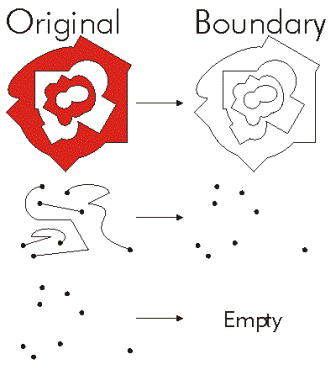 |
| buffer (distance) | Constructs a polygon at a specified distance from the geometry.  |
| clip (envelope) | Constructs the intersection of the geometry and the specified extent. 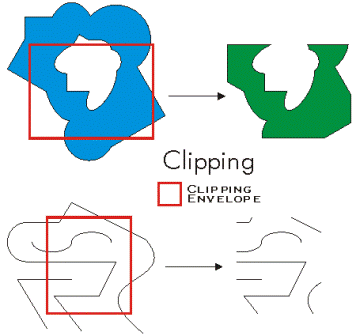 |
| contains (second_geometry, {relation}) | Indicates if the base geometry contains the comparison geometry. contains is the opposite of within. Only True relationships are shown in this illustration. 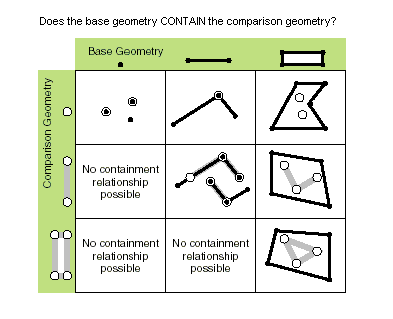 |
| convexHull () | Constructs the geometry that is the minimal bounding polygon such that all outer angles are convex. 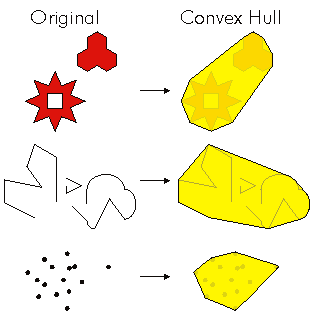 |
| crosses (second_geometry) | Gibt an, ob die beiden Geometrien sich in einer Geometrie mit einem geringeren Shape-Typ überschneiden. Zwei Polylinien kreuzen sich, wenn sie nur Punkte gemeinsam haben, von denen mindestens einer kein Endpunkt ist. Eine Polylinie und ein Polygon kreuzen sich, wenn sie im Inneren des Polygons eine Polylinie oder einen Punkt (für eine vertikale Linie) gemeinsam haben, die bzw. der nicht der gesamten Polylinie entspricht. Only True relationships are shown in this illustration. 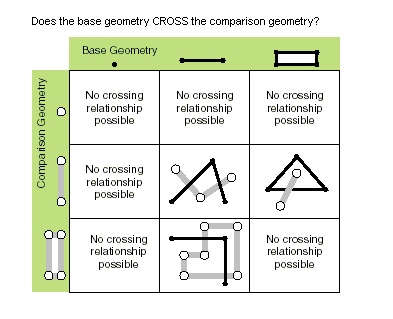 |
| cut (cutter) | Splits this geometry into a part left of the cutting polyline, and a part right of it. When a polyline or polygon is cut, it is split where it intersects the cutter polyline. Each piece is classified as left of or right of the cutter. This classification is based on the orientation of the cutter line. Parts of the target polyline that do not intersect the cutting polyline are returned as part of the right of result for that input polyline. If a geometry is not cut, the left geometry will be empty (None). 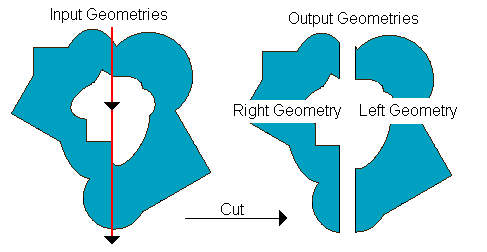 |
| difference (other) | Constructs the geometry that is composed only of the region unique to the base geometry but not part of the other geometry. The following illustration shows the results when the red polygon is the source geometry. 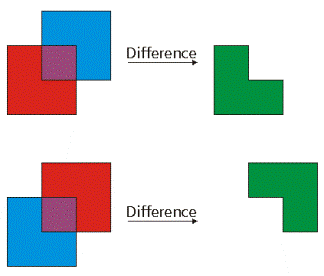 |
| disjoint (second_geometry) | Gibt an, ob die Basis- und die Vergleichsgeometrie keine gemeinsamen Punkte aufweisen. Zwei Geometrien überschneiden sich, wenn disjoint den Wert False zurückgibt. Only True relationships are shown in this illustration.  |
| distanceTo (other) | Returns the minimum distance between two geometries. The distance is in the units of the geometry's spatial reference. If the geometries intersect, the minimum distance is 0. Both geometries must have the same projection. |
| equals (second_geometry) | Indicates if the base and comparison geometries are of the same shape type and define the same set of points in the plane. This is a 2D comparison only; M and Z values are ignored. Only True relationships are shown in this illustration. 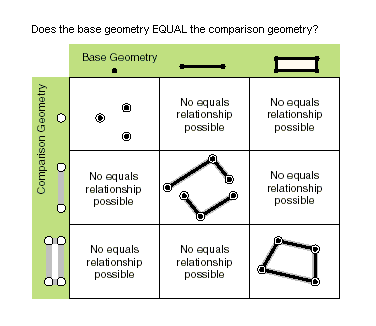 |
| getPart ({index}) | Returns an Array object of Point objects for a particular part of the geometry if an index is specified. If an index is not specified, an Array object containing an Array of Point objects for each geometry part is returned. The getPart method is equivalent to indexing an object; that is, obj.getPart(0) is equivalent to obj[0]. |
| intersect (other, dimension) | Constructs a geometry that is the geometric intersection of the two input geometries. Different dimension values can be used to create different shape types. The intersection of two geometries of the same shape type is a geometry containing only the regions of overlap between the original geometries. 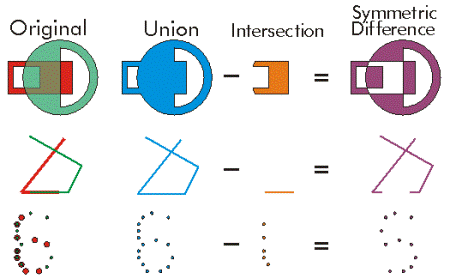 For faster results, test if the two geometries are disjoint before calling intersect. |
| move ({dx}, {dy}, {dz}) | Moves a geometry by specified distances along the x-, y-, and z-axes to create a new geometry. |
| overlaps (second_geometry) | Gibt an, üb die Überschneidung der beiden Geometrien denselben Shape-Typ wie eine der Eingabegeometrien aufweist, aber keiner der Eingabegeometrien entspricht. Only True relationships are shown in this illustration.  |
| projectAs (spatial_reference, {transformation_name}) | Projects a geometry from one spatial reference to another. When the geometry object and the destination spatial reference do not have a common datum, specify a transformation_name parameter value. For more information, see Geographic datum transformations and ListTransformations. A vertical transformation will be performed when the following criteria are met:
When the transformation_name parameter value is a vertical transformation, and neither the geometry object nor the destination spatial reference have a vertical coordinate system, the function will fail with a ValueError exception. If either the geometry object or the spatial_reference parameter value have an unknown spatial reference, the output geometry's spatial reference will be that of the spatial_reference parameter value. Use of unknown spatial reference is not recommended for analysis. The projectAs method will not modify m-values, if present. |
| rotate ({origin}, {rotation_angle}) | Rotates a geometry around a specified origin by the degrees given in radians. The rotation is applied relative to the origin, so that the geometry rotates around the origin. The position of the rotated geometry is significantly affected by the choice of origin. Rotate does not apply to the z-direction. The following describes a few possible choices for the origin and its affect on the output:
|
| scale ({origin}, {sx}, {sy}, {sz}) | Scales a geometry from a specified origin by specified factors along the x-, y-, and z-axes to create a new geometry. The position of a transformed point (or vertex) is given by The transformation is applied relative to the origin, so that the origin remains stationary while the geometry expands or contracts around it. The position and the direction of the expansion or contraction for the resulting geometries is significantly affected by the origin. The following describes a few possible choices for the origin and its affect on the output:
|
| symmetricDifference (other) | Constructs the geometry that is the union of two geometries minus the instersection of those geometries. The two input geometries must be the same shape type. 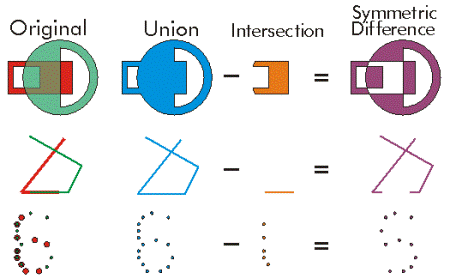 |
| touches (second_geometry) | Indicates if the boundaries of the geometries intersect. Two geometries touch when the intersection of the geometries is not empty, but the intersection of their interiors is empty. For example, a point touches a polyline only if the point is coincident with one of the polyline end points. Only True relationships are shown in this illustration. 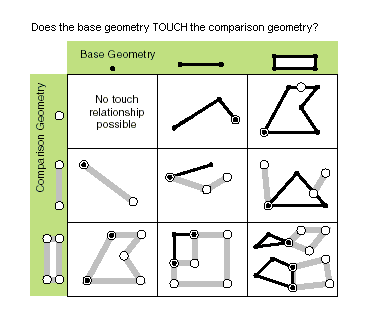 |
| union (other) | Constructs the geometry that is the set-theoretic union of the input geometries. The two geometries being unioned must be the same shape type. 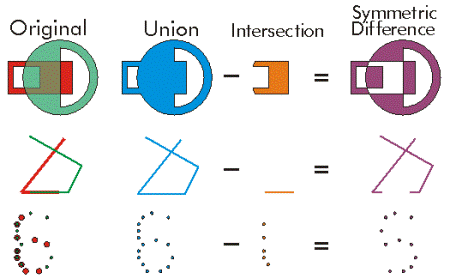 |
| within (second_geometry, {relation}) | Indicates if the base geometry is within the comparison geometry. within is the opposite operator of contains. Only True relationships are shown in this illustration.  The base geometry is within the comparison geometry if the base geometry is the intersection of the geometries and the intersection of their interiors is not empty. within is a Clementini operator, except in the case of an empty base geometry. |
Methoden
boundary ()
| Datentyp | Erläuterung |
| Object | A polygon's boundary is a polyline. A polyline's boundary is a multipoint, corresponding to the endpoints of the line. A point or multipoint's boundary is an empty point or multipoint. |
buffer (distance)
| Parameter | Erläuterung | Datentyp |
distance | The buffer distance. The buffer distance is in the same units as the geometry that is being buffered. A negative distance can only be specified against a polygon geometry. | Double |
| Datentyp | Erläuterung |
| Polygon | The buffered polygon geometry. |
clip (envelope)
| Parameter | Erläuterung | Datentyp |
envelope | An Extent object used to define the clip extent. | Extent |
| Datentyp | Erläuterung |
| Object | An output geometry clipped to the specified extent. |
contains (second_geometry, {relation})| Parameter | Erläuterung | Datentyp |
second_geometry | A second geometry. | Object |
relation | The spatial relationship type.
(Der Standardwert ist None) | String |
| Datentyp | Erläuterung |
| Boolean |
A return Boolean value of True indicates this geometry contains the second geometry. |
convexHull ()
| Datentyp | Erläuterung |
| Object | The resulting geometry. The convex hull of a single point is the point itself. |
crosses (second_geometry)
| Parameter | Erläuterung | Datentyp |
second_geometry | A second geometry. | Object |
| Datentyp | Erläuterung |
| Boolean | Der boolesche Rückgabetyp "True" gibt an, dass sich die beiden Geometrien in einer Geometrie mit einem geringeren Shape-Typ schneiden. |
cut (cutter)
| Parameter | Erläuterung | Datentyp |
cutter | The cutting polyline geometry. | PolyLine |
| Datentyp | Erläuterung |
| Geometry | A list of two geometries. |
difference (other)
| Parameter | Erläuterung | Datentyp |
other | A second geometry. | Object |
| Datentyp | Erläuterung |
| Object | The resulting geometry. |
disjoint (second_geometry)
| Parameter | Erläuterung | Datentyp |
second_geometry | A second geometry. | Object |
| Datentyp | Erläuterung |
| Boolean | Der boolesche Rückgabetyp "True" gibt an, dass die beiden Geometrien keine gemeinsamen Punkte aufweisen. |
distanceTo (other)
| Parameter | Erläuterung | Datentyp |
other | A second geometry. | Object |
| Datentyp | Erläuterung |
| Double | The distance between the two geometries. |
equals (second_geometry)
| Parameter | Erläuterung | Datentyp |
second_geometry | A second geometry. | Object |
| Datentyp | Erläuterung |
| Boolean |
A return Boolean value of True indicates that the two geometries are of the same shape type and define the same set of points in the plane. |
getPart ({index})| Parameter | Erläuterung | Datentyp |
index | The index position of the geometry. | Integer |
| Datentyp | Erläuterung |
| Array | The resultant Array object. |
intersect (other, dimension)
| Parameter | Erläuterung | Datentyp |
other | The second geometry. | Object |
dimension | The topological dimension (shape type) of the resulting geometry.
| Integer |
| Datentyp | Erläuterung |
| Object | A new geometry (point, multipoint, polyline, or polygon) that is the geometric intersection of the two input geometries. |
move ({dx}, {dy}, {dz})| Parameter | Erläuterung | Datentyp |
dx | The distance the geometry will be moved along the x-axis. (Der Standardwert ist 0.0) | Double |
dy | The distance the geometry will be moved along the y-axis. (Der Standardwert ist 0.0) | Double |
dz | The distance the geometry will be moved along the z-axis. The geometry must be z-aware and have z-values. (Der Standardwert ist 0.0) | Double |
| Datentyp | Erläuterung |
| Geometry | An output geometry, moved by the specified distances along the x-, y-, and z-axes. |
overlaps (second_geometry)
| Parameter | Erläuterung | Datentyp |
second_geometry | A second geometry. | Object |
| Datentyp | Erläuterung |
| Boolean | Der boolesche Rückgabetyp True gibt an, dass die Überschneidung der beiden Geometrien dieselbe Dimension wie eine der Eingabegeometrien aufweist. |
projectAs (spatial_reference, {transformation_name})| Parameter | Erläuterung | Datentyp |
spatial_reference | The spatial reference to which the geometry will be projected. The value can be a SpatialReference object or the coordinate system name. | SpatialReference |
transformation_name | The geotransformation name. With ArcGIS Pro, if you do not specify a transformation, none will be applied. With ArcGIS Server, if you do not specify a transformation, a fallback transformation will be applied. | String |
| Datentyp | Erläuterung |
| Object | The projected geometry. |
rotate ({origin}, {rotation_angle})| Parameter | Erläuterung | Datentyp |
origin | The origin of the transformation. The argument can be either an arcpy.Point object or an arcpy.PointGeometry object. The default origin, arcpy.Point(0.0, 0.0), will usually be located outside the target geometry. (Der Standardwert ist arcpy.Point(0.0, 0.0)) | Point |
rotation_angle | The angle, in radians, to rotate the geometry around its origin. The default rotation angle is 0.0 radians (no rotation). (Der Standardwert ist 0.0) | Float |
| Datentyp | Erläuterung |
| Geometry | An output geometry rotated by the specified angle around the specified origin. |
scale ({origin}, {sx}, {sy}, {sz})| Parameter | Erläuterung | Datentyp |
origin | The origin of the transformation. The argument can be either an arcpy.Point object or an arcpy.PointGeometry object. The default origin, arcpy.Point(0.0, 0.0, 0.0), will usually be located outside the target geometry. (Der Standardwert ist arcpy.Point(0.0, 0.0, 0.0)) | Point |
sx | The factor that will be used to scale the geometry along the x-axis. (Der Standardwert ist 1.0) | Double |
sy | The factor that will be used to scale the geometry along the y-axis. (Der Standardwert ist 1.0) | Double |
sz | The factor that will be used to scale the geometry along the z-axis. The geometry must be z-aware and have z-values. (Der Standardwert ist 1.0) | Double |
| Datentyp | Erläuterung |
| Geometry | An output geometry scaled from the specified origin and by specified factors along the x-, y-, and z-axes. |
symmetricDifference (other)
| Parameter | Erläuterung | Datentyp |
other | A second geometry. | Object |
| Datentyp | Erläuterung |
| Object | The resulting geometry. |
touches (second_geometry)
| Parameter | Erläuterung | Datentyp |
second_geometry | A second geometry. | Object |
| Datentyp | Erläuterung |
| Boolean | A return Boolean value of True indicates the boundaries of the geometries intersect. |
union (other)
| Parameter | Erläuterung | Datentyp |
other | A second geometry. | Object |
| Datentyp | Erläuterung |
| Object | The resulting geometry. |
within (second_geometry, {relation})| Parameter | Erläuterung | Datentyp |
second_geometry | A second geometry. | Object |
relation | The spatial relationship type.
(Der Standardwert ist None) | String |
| Datentyp | Erläuterung |
| Boolean | A return Boolean value of True indicates this geometry is contained within the second geometry. |
Codebeispiel
Create a multipoint feature class from scratch.
import arcpy
# Create a spatial reference from a wkid
spatial_ref = arcpy.SpatialReference(32145)
# A list of features and coordinate pairs
feature_info = [[[1, 2], [2, 4], [3, 7]],
[[6, 8], [5, 7], [7, 2], [9, 5]]]
# A list that will hold each of the Multipoint objects
features = []
# Create Multipoint objects from an array of points
for feature in feature_info:
array = arcpy.Array([arcpy.Point(*coords) for coords in feature])
multipoint = arcpy.Multipoint(array, spatial_ref)
features.append(multipoint)
# Persist a copy of the Multipoint objects using CopyFeatures
arcpy.management.CopyFeatures(features, "c:/geometry/multipoints.shp")