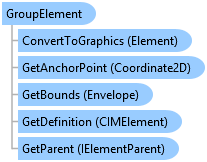
Represents a group element that appears in the layout contents pane.
Object Model
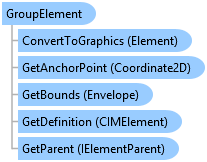
Syntax
public class GroupElement : Element, ILayoutElementContainer, ArcGIS.Desktop.Mapping.IElementParent, System.ComponentModel.INotifyPropertyChanged, System.IComparable, System.IEquatable<Element>
Public Class GroupElement Inherits Element Implements ILayoutElementContainer, ArcGIS.Desktop.Mapping.IElementParent, System.ComponentModel.INotifyPropertyChanged, System.IComparable, System.IEquatable(Of Element)
Remarks
It is possible that group elements can be nested in another group element. If the element container is a Layout then the element gets added to the root level of the layout TOC at the top most position. If the element container is a GroupElement then it gets added to the group at the topmost position.
The FindElement method will also find elements nested in a group element.
If you want to work with all the elements within a group element, use the Elements property to return the collection of elements in a group element.
Example
//Create an empty group element at the root level of the contents pane //Create on worker thread await QueuedTask.Run(() => { GroupElement grp1 = LayoutElementFactory.Instance.CreateGroupElement(layout); grp1.SetName("Group"); }); // *** or *** //Create a group element inside another group element //Find an existing group element GroupElement existingGroup = layout.FindElement("Group") as GroupElement; //Create on worker thread await QueuedTask.Run(() => { GroupElement grp2 = LayoutElementFactory.Instance.CreateGroupElement(existingGroup); grp2.SetName("Group in Group"); });
//Create a group with a list of elements at the root level of the contents pane. //Find an existing elements Element scaleBar = layout.FindElement("Scale Bar") as Element; Element northArrow = layout.FindElement("North Arrow") as Element; Element legend = layout.FindElement("Legend") as Element; //Construct a list and add the elements List<Element> elmList = new List<Element> { scaleBar, northArrow, legend }; //Perform on the worker thread await QueuedTask.Run(() => { GroupElement groupWithListOfElementsAtRoot = LayoutElementFactory.Instance.CreateGroupElement(layout, elmList); groupWithListOfElementsAtRoot.SetName("Group with list of elements at root"); }); // *** or *** //Create a group using a list of element names at the root level of the contents pane. //List of element names var elmNameList = new[] { "Table Frame", "Chart Frame" }; //Perform on the worker thread await QueuedTask.Run(() => { GroupElement groupWithListOfElementNamesAtRoot = LayoutElementFactory.Instance.CreateGroupElement(layout, elmNameList); groupWithListOfElementNamesAtRoot.SetName("Group with list of element names at root"); });
Inheritance Hierarchy
System.Object
ArcGIS.Desktop.Framework.Contracts.PropertyChangedBase
ArcGIS.Desktop.Layouts.Element
ArcGIS.Desktop.Layouts.GroupElement
Requirements
Target Platforms: Windows 10, Windows 8.1, Windows 7
See Also