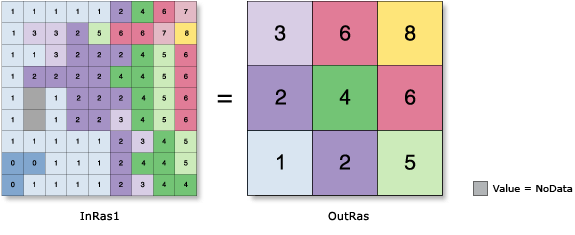| Label | Explanation | Data Type |
Input raster | The input raster to be aggregated. It can be of integer or floating point type. | Raster Layer |
Cell factor |
The factor by which the cell size of the input raster will be multiplied. The value must be an integer greater than 1. For example, a cell factor value of 3 results in an output cell size three times larger than that of the input raster. | Long |
Aggregation technique (Optional) | The method that will be used for aggregation. The values of the input cells encompassed by the coarser output cells are aggregated by one of the following statistics:
| String |
Expand extent if needed (Optional) | Specifies whether the boundaries of the input raster will be expanded when its rows or columns are not a multiple of the cell factor.
If the number of rows and columns in the input raster is a multiple of the Cell factor, these keywords are not used. | Boolean |
Ignore NoData in calculations (Optional) | Specifies whether NoData valueswill be ignored during the aggregation calculation.
| Boolean |
Return Value
| Label | Explanation | Data Type | Output raster | The output aggregated raster. It is a reduced-resolution version of the input raster. | Raster |