A 3D object feature class stores and manages 3D geometry type features in a geodatabase. It uses a defined geographic location with a referenced 3D geometry mesh that can be stored in one or more formats. This is different than a 3D object scene layer, which is a multi-LOD (level of detail) cached dataset based on the I3S specification optimized for displaying large amounts of 3D content in a scene.
Learn more about using scene layers
As with multipatch features, 3D objects represent the outer shell of features occupying a discrete area or volume in three-dimensional space, such as spheres, cubes, or complex structures such as isosurfaces and buildings. 3D objects store associated tables to support high-level materials known as physically based rendering (PBR) materials. These materials exhibit shading properties for surfaces such as glass or metal.
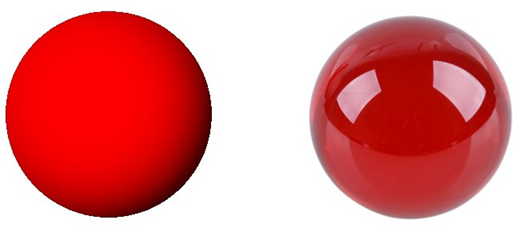
3D object feature layers
There are two ways to add a 3D object feature class:
- Create a 3D object feature class in the geodatabase using the Create Feature Class pane and choose 3D Object from the Feature Class Type list.
- Convert an existing multipatch feature class to a 3D object feature class by adding 3D model file formats using the Add 3D Formats To Multipatch geoprocessing tool.
When you create a 3D object feature class, it stores and manages the features using a defined geographic location with a referenced 3D geometry mesh. After adding the empty 3D object feature layer to a scene, you can edit a 3D object layer the same way as you edit a multipatch layer using the create and modify editing tools. For performance reasons, some display properties are unavailable while editing 3D objects. The feature fully redraws once the edits have been completed.
The 3D object feature class works with the following 3D model formats: COLLADA (.dae), Autodesk Filmbox (.fbx), Autodesk Drawing (.dwg), Industry Foundation Classes (.ifc), Universal Scene Description (.usdc, .usdz), Wavefront (.obj), GL Transmission Format (.glTF), and Binary GL Transmission Format (.glb) files.
See glTF markers for a discussion of the .glTF and .glb files and a detailed list of supported features from that specification.
You can access 3D model files in the file geodatabase using the Windows Projected File System and edit them using a third-party application, such as Maya or Blender. ArcGIS Pro must remain open to display the folder structure and synchronize the updates.
Note:
A 3D object feature class created prior to ArcGIS Pro 3.1 can be viewed and queried but not edited or shared online. To edit or share, update the version of the 3D object feature class from version 1 (V1) to version 2 (V2) using the Upgrade Dataset geoprocessing tool. Confirm the version of your dataset from the Source tab on the Layer Properties dialog box.