There are two predefined fields on each feature class and table in a domain or structure network that provide a classification system for all network features in a utility system. These type attributes allow you to define various types with network features with specificity while limiting the number of classes, which is important for the performance of a utility network.
The image below shows sample asset groups for a gas pipe assembly feature class. You can configure these in the geodatabase using subtypes.
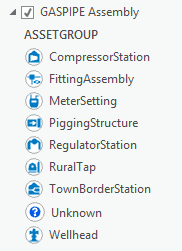
Type attributes
The asset group and asset type fields are set up during the configuration of a utility network to extend the asset classification in each feature class and table.
Asset group
The asset group attribute represents the major classification of utility network classes. The ASSETGROUP field is part of the schema for all classes in the structure network and domain network, except for the SubnetLine feature class in a traditional domain network. The ASSETGROUP field is also required to be the subtype field for each utility network class, meaning that each subtype in a utility network class is also an asset group. Further classification of assets is accomplished by assigning attribute domains at the subtype level on the ASSETTYPE field.
The following are examples of asset group subtype values:
- Devices in a traditional electric domain network—Breaker, Capacitor, Fuse, Recloser, Switch, and Transformer
- Lines in a traditional gas domain network—Connector, Distribution, GatheringWater, StationPipe, and Transmission
- Assemblies in a traditional water distribution domain network—CompressorStation, PumpStation, RegulatorStation, and TownBorderStation
- Junction objects in a telecom domain network—Chassis, Slot, Plugin, Port, and Connector
Asset type
The asset type attribute represents the minor classification of utility network classes. This allows further classification for each asset group. The ASSETTYPE field is part of the schema for all classes in the structure and domain network, except the SubnetLine feature class. To extend the classification of assets, attribute domains are assigned on the ASSETTYPE field at the subtype level (asset group) for each network class. This allows for a rich classification of network features using the asset group as a major classification and asset type as a minor classification.
The following are examples of asset type values:
- For the transformer asset group in a traditional electric distribution domain network, you can use the asset type to represent the type of transformer: StepTransformer, PowerTransformer, or DistributionTransformer.
- For the distribution main asset group for the line feature class in a traditional water domain network, you can use the asset type to represent materials: Copper, Concrete, Galvanized pipe, and Cast iron.
See Configure a utility network for more details on the configuration of these attributes.
Caution:
The following is important to keep in mind when managing subtypes and attribute domains used for network feature classification:- Ensure the split policy for the coded value domain is set based on the desired behavior for splitting utility network features. It is recommended that you use a duplicate split policy for domains assigned to the asset type field. Review split policies for attribute domains.
- The asset type attribute domain must use a short integer field type.
- The coded value for the asset type attribute domain and asset group subtype cannot exceed 1023.
Subtype group layers and tables
ArcGIS Pro supports subtype group layers and tables. This is a composite of subtype values in a feature class or table that allows you to edit and display each subtype as if they were distinct layers or tables. When a domain network or structure network feature class is added to a map, the asset groups are used for symbolization if you're using subtype group layers. These layers draw more efficiently than an equivalent set of individual layers because a single request is made to the data source for the entire subtype group layer for operations such as panning and zooming. Grouping of layers and tables using subtypes also provides you with finer grain control when working with subtypes in feature templates and when modeling the alias and visibility of fields.
To learn more, see Subtype group layers and tables.