A catalog layer is a collection of item references to local and shared datasets, layers, services, and workspaces from across various work environments. The references, which are catalogued and added as items in a dataset, can be visualized, filtered, and queried dynamically in maps and scenes.
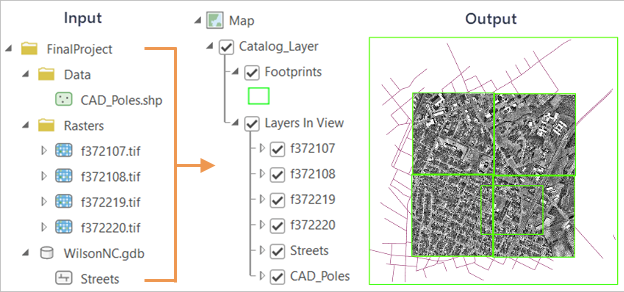
The layer is named a catalog layer because it manages the references to large collections of items, service layers, packages that are drawn as layers, and portal items—much like a catalog. It is a sufficient way to view geographic data and organize data sources intuitively.
Catalog layers are best used in situations in which the contents of a map or scene contain large collections of layers, often subdivided or from different acquisitions. In these situations, it can be difficult to keep track of the data you have. A catalog layer serves as a centralized environment for organizing and previewing multiple datasets. A sufficiently maintained catalog dataset, in coordination with single or multiple organizations, allows you to discover and explore content quickly and view visual changes over a given time, range, or other attribute.
Catalog datasets
It is important to know the difference between a catalog layer and a catalog dataset. You create and manage catalog datasets in your geodatabase; you add to and visualize catalog layers on maps and scenes. There can be more than one copy of the same catalog layer, but each copy of the layer references the one dataset.
A catalog dataset is the container for item references, which are called catalog dataset items. The catalog dataset is created with geoprocessing tools and stored in a geodatabase.
Catalog datasets function similarly to polygon feature classes, with some essential differences. When viewing the dataset's attribute table, each record is an item in the catalog dataset containing a reference to its data path. The Shape field includes the footprint geometry for each item. This means that all catalog dataset items must have a spatial geometry—you cannot add tables or table web layers to catalog datasets.
Every catalog dataset has a footprint. A footprint is a symbolized feature that envelopes all of the item's features, rasters, and so forth. Every footprint feature's attributes are properties specific to the purpose, scope, and validation status of each dataset item. You can add, update, and maintain your own fields and values in the dataset's attribute table, but you cannot access or edit the attribute table of the footprint layer.
Catalog dataset items
Catalog dataset items are the item references that are stored as rows in the attribute table of the catalog layer.
In the Contents pane, catalog dataset items (if they appear in the active view) are listed under the Layers In View composite layer. Because dataset items can be filtered based on location, time, and other attributes, dataset items that are present in the dataset do not always appear in this list.
Catalog layer applications
As you navigate around a map or scene in ArcGIS Pro, the catalog layer loads only dataset items within the extent and scale of the current view.
Note:
For performance purposes, you can define a limit for the maximum number of layers that can draw. To learn how to set a limit, see Work with catalog layers.
You can add unrelated data to a single catalog dataset and add the dataset to any map or scene in a project. Catalog layers can also be filtered based on preferred attributes (such as project status, authority, department, and so forth). With this strategy, you can create a field in the catalog layer's attribute table that specifies the year that each dataset item was created. Then, you can set a definition query to only view data from the given year. Alternatively, you can filter multiple time-enabled datasets simultaneously rather than iterating through each one by setting up the catalog layer to use a time filter.
Because the Layers In View are references, they are in-memory only and not saved with the project. Symbology cannot be changed, and other property changes are not saved with the project.
Create a catalog dataset
Catalog layers are created with the Create Catalog Dataset geoprocessing tool. Alternatively, in the Catalog view, you can right-click the geodatabase in which you want to create the catalog dataset, and choose New > Catalog Dataset. When you create a catalog dataset, you define the dataset's spatial reference and environment. After the dataset is created, run the Add Items To Catalog Dataset tool to add dataset items.
Note:
The Add Items To Catalog Dataset tool is designed for use with locally stored data. For items stored in an ArcGIS Enterprise portal or ArcGIS Online environment, use the Add Portal Items To Catalog Dataset tool. These items must be stored in an Enterprise 11.1 or later portal.
Additionally, there are limitations with where catalog layers can be used. For example, map series do not support drawing catalog layers.
Before creating a catalog dataset, it is recommended that you locate, review, or organize the folder structure of the items to be added.