Available with Spatial Analyst license.
The Comparison pane is the main pane for the Model Comparison interface. From the pane, you can perform the following actions:
- Name the Comparison model.
- Identify the suitability models to compare.
- Determine if the models should be normalized or not.
- Select the predefined statistics to run.
You must select at least two models.
In the Comparison pane, the predefined statistics are divided into five functional groups. You choose the statistics to run by selecting the check box next to the desired statistic within a functional group in the pane.
To run the selected statistics, click the Run button in the pane.
Once the Run button is clicked, the Explore Statistics pane and Comparison Statistics Pane appear with the first statistic in the list displayed. To see the results of any of the other statistics that you ran, click the statistic in the Explore Statistics pane.
To run additional predefined statistics, click the back arrow at the top left of the Explore Statisistics pane. If you select another statistic to run, the Explore button at the bottom right of the Comparison pane turns to Run. When you click the Run button again, only the additional statistics that you identified are run and the Explore Statistics pane reappears.
If you do not wish to add any other statistics and want to return to the Explore Statistics pane to see other statistics that you have run, click the Explore button at the bottom right of the Comparison pane.
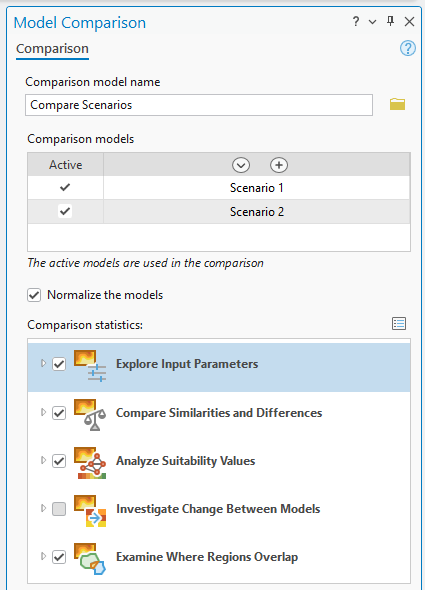
Available predefined statistics
The predefined statistics are the crux of the Model Comparison interface. They are grouped into five functional groups:
- Explore Input Parameters is used to view the parameters of each input model.
- Compare Similarities and Differences allows you to identify where the models are in agreement and where they differ.
- Analyze Suitability Values is not only for you to determine where the models agree and disagree but where they do so in areas with high and low suitability values.
- Investigate Change Between Models is for analyzing how the suitability values change between the input models.
- Examine Where Regions Overlap is to see where the regions from the input models overlap.
Compare predefined statistics
To help you select which statistics to run, the following sections cover the various statistics in each of the five functional groups. The functional group is identified followed by the statistics that are in the group. Most of the statistics are broken down into three sections:
- Description sections describe how the statistic generally works.
- When to use sections identify when you might want to apply the statistic.
- Formula sections provide the underlying math for the statistic.
Explore Input Parameter Statistics
The Explore Input Parameters functional group has one statistic.
Parameters in Models
A description of the Parameters in Models statistic and when to use it follows.
Description
This statistic allows you to examine the similarities and differences between the input parameters and resulting maps. You can see the suitability and locate maps, and you can compare the transformation plots for each of the input criteria side by side.
When to use
Use this statistic to gain an understanding of the compositions of the input models. You can see the criteria for each model, how they were transformed, and the final suitability and regions maps. This statistic provides an overview of the models to place the remaining statistics in context. This statistic allows you to learn about the input models.
Compare similarities and differences
There are four statistics in the Compare Similarities and Differences functional group:
- Difference in Suitability Values
- Similar Between Models
- Similarity versus differences
- Cluster of Differences (Hot Spot Analysis)
Difference in Suitability Values
A description of the Difference in Suitability Values statistic, when to use it, and the formula for the statistic follows.
Description
This statistic identifies where the suitability values between the two models are similar and where they differ. There are two options available.
The Percent Change option calculates the percent change of the suitability values from Model 1 to Model 2. If the Model 2 value decreases, the percent change will be positive. If it increases, the percent change will be negative. The larger positive and the lower negative values indicate the magnitude of the difference.
The Percent Difference option calculates the absolute value of the percent change between the suitability values between Model 1 and Model 2. The smaller the value, the more similar the suitability values are between the two models.
When to use
This is one of the first statistics that you should apply to gain an initial understanding of where the models are similar and where they differ. The statistic is applicable for all model comparison applications since it provides the foundations from which the remaining statistics are defined.
Formula
The formula for this statistic is of the form:
Percent Change:(Model1 - Model2) / Model1 * 100
Percent Difference: Abs(Model1 - Model2) / Mean(Model1, Model2) * 100
Where:
- Model 1: Name of Model 1.
- Model 2: Name of Model 2.
Similar Between Models
A description of the Similar Between Models statistic, when to use it, and the formula for the statistic follows.
Description
This statistic identifies where the suitability values between the two models are most similar.
When By percent cells is applied, the cells with the smallest absolute percent difference are selected until the percent of the total number of cells is less than or equal to the similarity threshold. When By values is selected, the resulting locations are where the absolute percent difference between the two models is smaller than or equal to the similarity threshold.
The absolute percent difference values are displayed.
When to use
This statistic compliments the Difference in Suitability Values statistic output. Use this statistic to analyze the spatial distribution of the locations that are most similar. For the majority of applications, you are interested in where the models are in agreement. Use the statistic if you have known limits on the number of cells you need or a specific threshold that defines what constitutes similarity.
Formula
The formula for this statistic is of the form:
Con(PercentDifference <= Similarity_Theshold, PercentDifference)
PercentDifference = Abs(Model1 - Model2) / Mean(Model1, Model2) * 100
Where:
- Model 1: Name of Model 1.
- Model 2: Name of Model 2.
- Similarity_Threshold: Cells with values below or equal to the threshold will be selected in the statistic. The selected cells are locations where the models are considered to be most similar.
The default is less than or equal to 10% of the total cells in the study area with the smallest absolute percent difference.
When By percent cells is selected, since it represents a percent of the total number of cells, the range will be from 1 to 100 regardless of whether the normalized option is selected or not. When By values is selected, the range will be from the minimum and maximum values of the absolute percent difference between the suitability maps, no matter if normalized is selected or not. However, the two ranges may differ.
Locations with the lowest values indicate where the models are most similar.
Similarity Versus Differences
A description of the Similarity Versus Differences statistic, when to use it, and the formula for the statistic follows.
Description
This statistic compares where the models are similar and where they differ.
When By percent cells is identified, the cells with the smallest absolute percent difference are selected until the percent of the total cells is less than or equal to the similarity threshold, and the cells with the greatest difference are selected until the percent of the total cells is greater than or equal to the difference threshold. When By values is selected, the output identifies where the absolute percent difference is smaller than or equal to the similarity threshold or the percent difference is larger than or equal to the difference threshold.
When to use
Use this statistic to see where the models are similar and where they are different. Unlike the previous statistic (Similar Between Models), with this statistic, you also include where the models differ. As a result, you can analyze the spatial relationships of where the models agree and where they disagree. If the final regions for each of the models are displayed, you can examine their locations relative to where the models are similar and where they differ.
Formula
The formula for this statistic is of the form:
Con(PercentDifference <= Similarity_Threshold, 1, Con(PercentDifference > = Difference_Threshold, 2))
PercentDifference = Abs(Model1 - Model2) / Mean(Model1, Model2) * 100
Where:
- Model 1: Name of Model 1
- Model 2: Name of Model 2
- Similarity_Threshold: Cells with values below or equal to the threshold will be selected in the statistic. The selected cells are locations where the models are considered to be most similar.
The default is less than or equal to 10% of the total cells in the study area with the smallest absolute percent difference.
When By percent cells is selected, since it represents a percent of the total number of cells, the range will be from 1 to 100 regardless of whether the normalized option is selected or not. When By values is selected, the range will be from the minimum and maximum values of the absolute percent difference between the suitability maps, no matter if normalized is selected or not. However, the two ranges may differ.
- Difference_Threshold: Cells with values greater than or equal to the threshold will be selected in the statistic. The selected cells are locations where the models are considered to be most different.
The default is greater than or equal to 90% of the cells in the study area with the largest absolute percent difference—the top 10% of the cells in study area with the highest absolute difference.
When By percent cells is selected, since it represents a percent of the total number of cells, the range will be from 1 to 100 regardless of whether the normalized option is selected or not. When By values is selected, the range will be from the minimum and maximum values of the absolute percent difference between the suitability maps, no matter if normalized is selected or not. However, the two ranges may differ.
Cluster of Differences (Hot Spot Analysis)
A description of the Cluster of Differences (Hot Spot Analysis) statistic, when to use it, and the formula for the statistic follows.
Description
This statistic identifies whether the absolute percent differences between the models are clustered.
The absolute percent difference between the suitability maps is determined. The values for a specified number of points are extracted from the absolute percent difference raster. The hot spot analysis is performed on those points.
The cluster patterns are determined from the absolute percent differences between the models. The resulting clusters show large differences (hot spot) or where the differences are small, identifying areas that are similar (cold spot).
The analysis accounts for the absolute percent difference at each location as well as the values of the identified neighbors.
The results are presented as a rasterized layer at the coarsest resolution of the suitability maps.
When to use
This statistic can be used in conjunction with the Similarity Versus Difference statistic. Not only does the statistic identify where the models are similar and different, but it includes not only the difference at a particular location but also the differences of the surrounding locations. By including neighbors in the calculations, the scope of the analysis is increased uncovering broader patterns.
Formula
The formula for this statistic is of the form:
HotSpotAnalysis(PercentDifference, Conceptualization_of_Spatial_Relationships, Distance_Method, Distance_Band_or_Threshold_Distance_or_Number_of_Neighbors)
PercentDifference = Abs(Model1 - Model2) / Mean(Model1, Model2) * 100
Where:
- Model 1: Name of Model 1.
- Model 2: Name of Model 2.
- Conceptualization_of_Spatial_Relationships: Identifies how spatial relationships among the points will be defined. The default is Fixed distance band.
- Inverse distance: Nearby neighboring points will have a larger influence on the computations for a target point than points that are far away.
- Inverse distance squared: This is the same as Inverse distance except that the slope is sharper, so influence will drop off more quickly, and only a target point's closest neighbors will exert substantial influence on computations for that point.
- Fixed distance band: Each point will be analyzed within the context of neighboring points. Neighboring points inside the specified critical distance (Distance Band or Threshold Distance) will receive a weight of 1 and exert influence on computations for the target point. Neighboring points outside the critical distance will receive a weight of 0 and have no influence on a target point's computations.
- Zone of indifference: Points within the specified critical distance (Distance Band or Threshold Distance) of a target point will receive a weight of 1 and influence computations for that point. Once the critical distance is exceeded, weights (and the influence a neighboring point has on target point's computations) will diminish with distance.
- K nearest neighbors: The closest k points will be included in the analysis; k is a specified numeric parameter.
- Distance Method: Specifies how distances will be calculated from each point to neighboring points. The default value is Euclidean, which ensures that every point has at least one neighbor.
- Euclidean: The straight-line distance between two points (as the crow flies) will be used.
- Manhattan: The distance between two points measured along axes at right angles (city block) calculated by summing the (absolute) difference between the x- and y-coordinates will be used.
- Distance_Band_or_Threshold_Distance_or_Number_of_Neighbors: The parameter changes based on which conceptualizations of spatial relationships is selected.
Distance_Band_or_Threshold_Distance: The cutoff distance for the inverse distance and fixed distance options. Points outside the specified cutoff for a target point will be ignored in the analysis for that point. However, for Zone of indifference, the influence of points outside the given distance will be reduced with distance, while those inside the distance threshold will be equally considered. The distance value provided should match that of the output coordinate system.
Inverse distance conceptualization of spatial relationships: A value of 0 indicates that no threshold distance will be applied. When this parameter is left blank, a default threshold value will be computed and applied.
Number_of_Neighbors: An integer specifying the number of neighbors that will be included in the analysis. The default is 8.
- Percent Sampling: Identifies the number of points to be taken from the absolute percent difference raster derived from the suitability maps to be used in the Hot Spot analysis.
The number of points is specified as a percent of the number of cells in the suitability maps. Generally, the suitability maps exhibit high spatial autocorrelation. Using equally spaced points totaling 11% of the number of cells in the study area (the default) often results in the best resampled representation of the suitability maps.
The percent value determines the resampling cell size by proportionally increasing the cell size. This resampling reduces the number of raster cells which will be converted to points for hot spot analysis. The 11% default corresponds to a cell size approximately three times that of the coarser resolution of the suitability maps. A smaller percentage results in fewer, more widely spaced points, while a larger percentage produces more points with finer spatial detail.
The maximum number of points that will be used in the analysis is one million.
Analyze Suitability Values
There are four statistics in the Anayze Suitability Values functional group:
- Models Similar in High Suitability
- Percent Change in High Suitability
- Models Similar and Different with High Suitability
- Models Similar with Low Suitability
Models Similar in High Suitability
A description of the Models Similar in High Suitability statistic, when to use it, and the formula for the statistic follows.
Description
This statistic identifies locations that are similar between the two models and that have high suitability.
When using the By percent cells method, cells with the smallest absolute percent difference are selected until the total percentage is equal to or less than the similarity threshold. These selected cells must also have an average suitability value higher than the lowest value among the final cells chosen to meet the specified percentage for the high suitability threshold.
When By values is selected, the resulting map shows the mean suitability values where the absolute percent difference between the two models is below or equal to the similarity threshold and the mean suitability value is equal to or exceeds the high suitability threshold.
When to use
The higher suitability values are generally the most important in a suitability model. This statistic not only shows you where the models are similar but also identifies where they are similar and have high suitability. Use this statistic to narrow down your area of interest in the comparison analysis. If the final regions fall into these locations, you can be confident that the two models produce similar results.
Formula
The formula for this statistic is of the form:
Con((PercentDifference <= Similarity_Threshold) & (MeanSuitability >= High_Suitability_Threshold), MeanSuitability)
PercentDifference = Abs(Model1 - Model2) / Mean(Model1, Model2) * 100
MeanSuitability = Mean(Model1, Model2)
Where:
- Model 1: Name of Model 1.
- Model 2: Name of Model 2.
- Similarity_Threshold: Cells with values below or equal to the threshold will be selected in the statistic. The selected cells are locations where the models are considered to be most similar.
The default is less than or equal to 10% of the total cells in the study area with the smallest absolute percent difference.
When By percent cells is selected, since it represents a percent of the total number of cells, the range will be from 1 to 100 regardless of whether the normalized option is selected or not. When By values is selected, the range will be from the minimum and maximum values of the absolute percent difference between the suitability maps, no matter if normalized is selected or not. However, the two ranges may differ.
- High_Suitability_Threshold: The suitability value above which indicates the locations are considered to have high suitability or the percent number of cells in the study area with the highest suitability.
The default includes cells that are greater than or equal to 90% of the cells in the study area with the highest suitability values—the top 10% of the cells in study area with the highest mean suitability.
When By percent cells is selected, since it represents a percent of the cells, the range will be from 1 to 100 regardless of whether the normalized option is selected or not. When By values is selected, if the models are normalized, the range will be from the minimum and maximum of the mean values between the two suitability maps, approximately 1 to 100, the range of the normalized suitability values. If the models are not normalized, the range will be to the range of the mean values between the two input suitability models.
Percent Change in High Suitability
A description of the Percent Change in High Suitability statistic, when to use it, and the formula for the statistic follows.
Description
This statistic identifies which model contributes most and by how much in locations with high suitability.
When By percent cells is identified, cells with the highest mean suitability values are selected until the percent of the total cells is greater than or equal to the high suitability threshold. The percent change is displayed for these cells. When By values is selected, the resulting map shows the percent change in areas where the mean values between the two suitability maps are higher than or equal to the high suitability threshold.
Positive values indicate Model 1 contributes the most and negative values indicate that Model 2 contributes the most. The greater the positive value or the lower the negative values indicate the magnitude of the contribution.
When to use
This statistic can accentuate the Models Similar in High Suitability statistic. Not only does this statistic show where the locations that are similar with high suitability, it also identifies which model contributes the most and by how much. This statistic might be useful when changing a weight or transformation since you can better understand how the change will spatially affect the results.
Formula
The formula for this statistic is of the form:
Con((MeanSuitability >= High_Suitability_Threshold), (Model1 - Model2) / MeanSuitability * 100)
MeanSuitability = Mean(Model1, Model2)
Where:
- Model 1: Name of Model 1.
- Model 2: Name of Model 2.
- High_Suitability_Threshold: The suitability value above which indicates the locations are considered to have high suitability or the percent number of cells in the study area with the highest suitability.
The default includes cells that are greater than or equal to 90% of the cells in the study area with the highest suitability values—the top 10% of the cells in study area with the highest mean suitability.
When By percent cells is selected, since it represents a percent of the cells, the range will be from 1 to 100 regardless of whether the normalized option is selected or not. When By values is selected, if the models are normalized, the range will be from the minimum and maximum of the mean values between the two suitability maps, approximately 1 to 100, the range of the normalized suitability values. If the models are not normalized, the range will be to the range of the mean values between the two input suitability models.
Note:
The Percent Change formula is slightly different than the Percent Change option in the Difference in Suitability Values statistic.
Models Similar and Different with High Suitability
A description of the Models Similar and Different with High Suitability statistic, when to use it, and the formula for the statistic follows.
Description
This statistic identifies locations that are similar and that are different between the two models and have high suitability.
When By percent values is identified, the cells with the highest mean suitability values are selected until the high suitability threshold is reached and they have the smallest absolute percent difference until the percent of the total cells is less than or equal to the similarity threshold or cells with the largest absolute percent difference until the percent of the total cells is greater than or equal to the difference threshold.
When By values is identified, the cells where the absolute percent difference is below or equal to the similarity threshold or the absolute percent difference is above or equal to the difference threshold, and the mean suitability between the two models is greater than or equal to the high suitability threshold are selected.
When to use
This statistic is similar to the Similar Versus Difference statistic, but it narrows the areas that also have high suitability. With this statistic, you see where the models are similar and where they are different. Of concern might be locations that are high suitability with a large difference since these areas show where the models greatly disagree, and it can be problematic if the final regions fall in them.
Formula
The formula for this statistic is of the form:
Con((PercentDifference <= Similarity_Threshold) & (MeanSuitability >= High_Suitability_Threshold), 1, Con((PercentDifference >= Difference_Threshold) & (MeanSuitability >= High_Suitability_Threshold), 2))
PercentDifference = Abs(Model1 - Model2) / Mean(Model1, Model2) * 100
MeanSuitability = Mean(Model1, Model2)
Where:
- Model 1: Name of Model 1.
- Model 2: Name of Model 2.
- Similarity_Threshold: Cells with values below or equal to the threshold will be selected in the statistic. The selected cells are locations where the models are considered to be most similar.
The default is less than or equal to 10% of the total cells in the study area with the smallest absolute percent difference.
When By percent cells is selected, since it represents a percent of the total number of cells, the range will be from 1 to 100 regardless of whether the normalized option is selected or not. When By values is selected, the range will be from the minimum and maximum values of the absolute percent difference between the suitability maps, no matter if normalized is selected or not. However, the two ranges may differ.
- Difference_Threshold: Cells with values greater than or equal to the threshold will be selected in the statistic. The selected cells are locations where the models are considered to be most different.
The default is greater than or equal to 90% of the cells in the study area with the largest absolute percent difference—the top 10% of the cells in study area with the highest absolute difference.
When By percent cells is selected, since it represents a percent of the total number of cells, the range will be from 1 to 100 regardless of whether the normalized option is selected or not. When By values is selected, the range will be from the minimum and maximum values of the absolute percent difference between the suitability maps, no matter if normalized is selected or not. However, the two ranges may differ.
- High_Suitability_Threshold: The suitability value above which indicates the locations are considered to have high suitability or the percent number of cells in the study area with the highest suitability.
The default includes cells that are greater than or equal to 90% of the cells in the study area with the highest suitability values—the top 10% of the cells in study area with the highest mean suitability.
When By percent cells is selected, since it represents a percent of the cells, the range will be from 1 to 100 regardless of whether the normalized option is selected or not. When By values is selected, if the models are normalized, the range will be from the minimum and maximum of the mean values between the two suitability maps, approximately 1 to 100, the range of the normalized suitability values. If the models are not normalized, the range will be to the range of the mean values between the two input suitability models.
Models Similar with Low Suitability
A description of the Models Similar with Low Suitability statistic, when to use it, and the formula for the statistic follows.
Description
This statistic identifies locations that are similar between the two models and have low suitability.
When By percent cells is identified, the cells with the smallest percent difference are selected until the percent of the total cells is less than or equal to the similarity threshold and have smallest mean suitability values until the low suitability threshold is reached. When By values is selected, the resulting map shows the mean suitability values where the absolute percent difference between the two models is below or equal to the similarity threshold and the mean suitability value is less than or equal to the low suitability threshold.
When to use
This statistic shows whether the models agree on where the low suitability are located. Use this statistic to confirm not only the high suitability values are in agreement between the models but the low suitability values also are.
Formula
The formula for this statistic is of the form:
Con((PercentDifference <= Similarity_Threshold) & (MeanSuitability <= Low_Suitability_Threshold), MeanSuitability)
Where:
- Model 1: Name of Model 1.
- Model 2: Name of Model 2.
- Similarity_Threshold: Cells with values below or equal to the threshold will be selected in the statistic. The selected cells are locations where the models are considered to be most similar.
The default is less than or equal to 10% of the total cells in the study area with the smallest absolute percent difference.
When By percent cells is selected, since it represents a percent of the total number of cells, the range will be from 1 to 100 regardless of whether the normalized option is selected or not. When By values is selected, the range will be from the minimum and maximum values of the absolute percent difference between the suitability maps, no matter if normalized is selected or not. However, the two ranges may differ.
- Low_Suitability_Threshold: The suitability value below which indicates the locations are considered to have low suitability or the percent number of cells in the study area with the lowest suitability.
When By percent cells is selected, since it represents a percent of the cells, the range will be from 1 to 100 regardless of whether the normalized option is selected or not. When By values is selected, if the models are normalized, the range will be from the minimum and maximum of the mean values between the two suitability maps, approximately 1 to 100, the range of the normalized suitability values. If the models are not normalized, the range will be to the range of the mean values between the two input suitability models.
Investigate Change Between Models
There are two statistics in the Investigate Change Between Models functional group:
- Spatial Association between Suitability Values
- Change in Suitability Values (Change Detection)
Spatial Association between Suitability Values
A description of the Spatial Association between Suitability Values statistic, when to use it, and the formula for the statistic follows.
Description
This statistic determines the similarities between the suitability values for an area and within a defined neighborhood.
The values for a specified number of points are extracted from the two suitability maps. A Bivariate Spatial Association analysis is performed on those points. The results are presented as a rasterized layer at the resolution as the coarsest resolution suitability map.
The spatial association between the two suitability maps uses Lee's L statistic. The output is divided into five spatial association categories:
- The high-high category means that the cell is at least 90% significant, the neighborhood weighted average of both models is considered as high suitability.
- The low-low category means that the cell is at least 90% significant, the neighborhood weighted average of both models is considered as low suitability.
- The low-high category means that the cell is at least 90% significant, the neighborhood weighted average of the first model is considered as low suitability, and the second model is considered as high suitability.
- The high-low category means that the cell is at least 90% significant, the neighborhood weighted average of the first model is considered as high suitability, and the second model is considered as low suitability.
- Not significant means the spatial correlation between the two models is not significant.
When to use
This statistic compliments the statistics that examine where the models are similar and different. The statistic provides additional insight by quantifying if the high values correspond to high values between the models and the low values correspond to low values. When the high and low values align, there is little concern. Locations where the values differ, high-low or low-high, are the locations that will require additional analysis.
Formula
The formula for this statistic is of the form:
BivariateSpatialAssociation(Model1, Model2, Neighborhood_Type, Distance_Band_or_Number_of_Neighbors)
Where:
- Model 1: Name of Model 1.
- Model 2: Name of Model 2.
- Neighborhood_Type: Specifies how neighbors of each point will be determined. The point is always included in the neighborhood, and all neighborhood weights are normalized to sum to 1.
- Fixed distance band: Points within a specified critical distance of each point will be included as neighbors. This is the default.
- K nearest neighbors: The closest k points will be included as neighbors.
- Distance_Band_or_Number_of_Neighbors: The parameter changes based on which neighborhood type is selected.
Distance_Band: Identifies the distance band that will be used to determine neighbors around the focal point. If no value is provided, the distance will be the shortest distance such that each point has at least one other neighbor in its neighborhood.
Number_of_Neighbors: Identifies the number of neighbors around each point that will be included as neighbors. The value does not include the point. For example, specifying 6 will use the point and its six closest neighbors (seven points total). The default is 8. The value must be at least 2.
- Percent Sampling of Suitability Map: Identifies the number of points to be taken from the absolute percent difference raster derived from the suitability maps to be used in the analysis.
The number of points is specified as a percent of the number of cells in the suitability maps. Generally, the suitability maps exhibit high spatial autocorrelation. Using equally spaced points totaling 11% of the number of cells in the study area (the default) often results in the best resampled representation of the suitability maps.
The percent value determines the resampling cell size by proportionally increasing the cell size. This resampling reduces the number of raster cells which will be converted to points for the analysis. The 11% default corresponds to a cell size approximately three times that of the coarser resolution of the suitability maps. A smaller percentage results in fewer, more widely spaced points, while a larger percentage produces more points with finer spatial detail.
The maximum number of points that will be used in the analysis is one million.
Change in Suitability Values (Change Detection)
A description of the Change in Suitability Values (Change Detection) statistic, when to use it, and the formula for the statistic follows.
Description
This statistic identifies how the suitability values change from Model 1 to Model 2.
It calculates the difference in suitability categories between the two suitability maps. To create the classes for the categories, the suitability values in the maps are divided into a specified number of classes using the equal interval method. From the resulting suitability classes, the statistic identifies for each location if the suitability class changes from Model 1 to Model 2 and if the class changes, what class it changed to.
The equal interval method is used for creating the classes to maintain the relative relationship of the suitability values.
When to use
Use this statistic to quantify how the suitability values change from one model to another. This statistic is ideal for testing what-if scenarios. In these scenarios, you are exploring the effects of changing the weights between submodels or criteria, the criteria transformations, or vary the input criteria. With the statistic, you can examine how each change affects the output.
Formula
The formula for this statistic is of the form:
Combine([Reclass_model1, Reclass_model2])
Reclass_model1 = Slice( Model1, Number_of_Classes, slice_type="EQUAL_INTERVAL")
Reclass_model2 = Slice( Model2, Number_of_Classes, slice_type="EQUAL_INTERVAL")
Where:
- Model 1: Name of Model 1.
- Model 2: Name of Model 2.
- Number_of_Classes: The number of classes to reclassify (group) the suitability values into to create the suitability categories. The two options are 3 and 5. The default is 3.
Examine Where Regions Overlap
There are two statistics in the Examine Where Regions Overlap functional group:
- Region Overlap
- Region Overlap in Suitability Levels
Region Overlap
A description of the Region Overlap statistic, when to use it, and the formula for the statistic follows.
Description
This statistic determines the areas of overlap and non-overlap among the resulting regions.
There are three possible conditions defining the overlap of the regions between the two models:
- The location is in a region and is only in Model 1.
- The location is in a region and is only in Model 2.
- The location is in a region and is in Model 1 and in Model 2.
Locations in regions in Model 1 and Model 2 identify where the models are in agreement. Typically, a higher degree of overlap signifies a greater level of agreement between the models.
When to use
This statistic shows where the final regions are in agreement and where they differ. Use this statistic anytime final regions are identified to see what locations are selected by both models. If there is little overlap between the regions, the changes in the model parameters between the models significantly alter the output indicating the models are not interchangeable.
Formula
The formula for this statistic is of the form:
Conditional statements identifying the three scenarios in the description section above.
Where:
- Model 1: Name of Model 1.
- Model 2: Name of Model 2.
Region Overlap in Suitability Levels
A description of the Region Overlap in Suitability Levels statistic, when to use it, and the formula for the statistic follows.
Description
This statistic identifies where the resulting regions overlap, where they do not, and the suitability level for each location that belongs to a region.
There are nine possible conditions defining the overlap of the regions between two models:
- The location is in a region, only in Model 1, and is in high suitability.
- The location is in a region, only in Model 1, and is in medium suitability.
- The location is in a region, only in Model 1, and is in low suitability.
- The location is in a region, only in Model 2, and is in high suitability.
- The location is in a region, only in Model 2, and is in medium suitability.
- The location is in a region, only in Model 2, and is in low suitability.
- The location is in a region, in Model 1 and Model 2, and is in high suitability.
- The location is in a region, in Model 1 and Model 2, and is in medium suitability.
- The location is in a region, in Model 1 and Model 2, and is in low suitability.
If a location is in Model 1 or Model 2 only, or in Model 1 and 2, and is in high suitability, generally there is little concern for the location since it is still in high suitability.
The locations in Model 1 or Model 2 only, or in Model 1 and Model 2, and fall in medium or low suitability should be investigated further.
When to use
This statistic provides additional insight into the Region Overlap statistic. Use this statistic if there is not a lot of overlap. Not only does this statistic identify where the final regions between the models overlap and where they do not, it also identifies the suitability values at the locations. Regions that do not overlap but are in high suitability in the models may not be of concern.
Formula
The formula for this statistic is of the form:
Conditional statements identifying the nine scenarios in the description section above using the High_Suitability_Threshold and Medium_Suitability_Thresholds parameters.
Where:
- Model 1: Name of Model 1.
- Model 2: Name of Model 2.
- High_Suitability_Threshold: Identifies cells that are considered as having high suitability values.
Cells with suitability values above or equal to the threshold indicate the locations that are considered to have high suitability or the percent number of cells in the study area with the highest suitability.
The default selects cells that have mean suitability values that are equal to or greater than 90% of the cells in the study area—the top 10% of the cells in study area with the highest mean suitability.
- Medium_Suitability Threshold: Identifies cells that are considered as having medium suitability values.
Cells with suitability values above or equal to the medium suitability threshold and below the high suitability threshold indicate locations that are considered to have medium suitability. Or the percent number of cells that have the next highest suitability values, after the high suitability cells are selected, are assigned medium suitability. Cells with suitability values less than the medium suitability threshold are assigned low suitability.
The default is 80%, which selects cells that have mean suitability values that are equal to or greater than 80% but less than 90% (the High Suitability Threshold default) totaling 10% of the study area.