Documents and style files from ArcMap can be imported into ArcGIS Pro.
Import a document
You can import an ArcMap (.mxd), ArcGlobe (.3dd), or ArcScene (.sxd) document using the Import Map tool on the Insert tab of the ribbon.
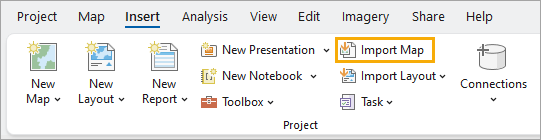
Most of the time, imported maps look the same as the original map document. However, there may be subtle visual differences because ArcGIS Pro has a different drawing engine than ArcMap.
Below are specific scenarios for importing a map and the result in ArcGIS Pro.
| Scenario | ArcGIS Pro result |
|---|---|
The map contains a layout. | Both the map and the layout are imported. All the elements on the layout retain their placement, and the layout is in the same orientation as in ArcMap. |
The map has layers with definition queries. | The map is imported with the definition queries applied. |
The map document has multiple data frames. | Each data frame is imported as a separate map. You can open the additional maps from the Maps container |
The map contains data-driven pages (map series in ArcGIS Topographic Mapping Desktop). | The data-driven pages are imported as a map series. With the layout view open, individual map pages can be navigated using the List Map Series Pages tab in the Contents pane. |
The map does not contain a layout. | A default layout is created and appears in the Layouts container |
A globe file is imported. | The globe file is imported into a new global scene named Global layers. |
A scene file is imported. | The scene file is imported into a new local scene named Scene layers. |
Note:
You can also import ArcMap map packages (.mpk) to ArcGIS Pro. However, the reverse is not true. You can't import ArcGIS Pro projects to ArcMap, or open items in ArcGIS Pro file formats, such as map packages (.mpkx) and map files (.mapx).
Import styles
Most ArcMap style files (.style) have been converted to the ArcGIS Pro style format (.stylx) and can be added from ArcGIS Online. You can also import a style from ArcMap. The import process converts it from a .style file to a .stylx file.
Migrate data
Most data types and datasets that you use in ArcMap can be used in ArcGIS Pro; however, some items must be upgraded or converted. After you upgrade or convert a dataset, it may no longer be usable in ArcMap—you should first make a backup copy of the dataset. In addition, datasets may not be usable in ArcMap if they are modified with functionality unique to ArcGIS Pro. For example, if you add contingent values or attribute rules to a geodatabase dataset, it can no longer be used in ArcMap.
See Supported data types and items for a comprehensive list of data that can be used in ArcGIS Pro.
Geodatabase data
File geodatabases (.gdb) and enterprise geodatabases (.sde) are supported in ArcGIS Pro. The following datasets must be upgraded or converted:
- Annotation feature classes are read-only until upgraded.
- Dimension feature classes are read-only until upgraded.
- Geometric networks must be converted to utility networks or trace networks in ArcGIS Pro.
- Parcel fabrics must be upgraded to ArcGIS Pro parcel fabrics.
- Raster catalogs must be migrated to mosaic datasets, or you can add the individual images to a catalog dataset with the Add Items To Catalog Dataset tool.
Other geodatabase items and behaviors—such as feature datasets, network datasets, mosaic datasets, topologies, relationship classes, attribute domains, and subtypes—don't need to be upgraded or converted.
ArcGIS Pro also supports data stored in relational databases.
Note:
Personal geodatabases (.mdb) are not supported in ArcGIS Pro but can be converted to file geodatabases. See the Migrating Data: Tools to migrate a personal geodatabase to a file or mobile geodatabase blog article for more information.
Raster data
The geodatabase is the native data model in ArcGIS Pro for storing raster data. However, there are many other supported file formats.
Other file-based data
Most file-based datasets used in ArcMap can be used in ArcGIS Pro without modification. These include shapefiles, CAD datasets, KML files, TIN datasets, LAS datasets, dBASE tables, Excel sheets, and tabular data in text format, such as .csv files. See the list of supported file-based data.
Migrate geoprocessing models
ModelBuilder in ArcGIS Pro is similar to ModelBuilder in ArcMap. See Migrate ModelBuilder to ArcGIS Pro for compatibility issues and other differences.
Migrate Python scripts
ArcMap uses Python 2.7; ArcGIS Pro uses Python 3. Scripts that run in ArcMap must be modified to work with Python 3.
Below are the ArcPy modules available in ArcGIS Desktop and their comparable modules in ArcGIS Pro. There are some extension differences when referencing the modules programmatically.
| ArcMap module | ArcGIS Pro module |
|---|---|
ArcPy (arcpy) | ArcPy (arcpy) |
Data Access (arcpy.da) | Data Access (arcpy.da) |
Mapping (arcpy.mapping) | Mapping (arcpy.mp) |
Network Analyst (arcpy.na) | Network Analyst (arcpy.na and arcpy.nax for some functions ) |
Spatial Analyst (arcpy.sa) | Spatial Analyst (arcpy.sa) |
Time (arcpy.time) | ListTimeZones is available in the Mapping module |
For more information, see Python migration from 10.x to ArcGIS Pro and Migrating from arcpy.mapping to ArcGIS Pro.
Add-ins
Application-level .NET add-ins written for ArcMap will not run in ArcGIS Pro.
 in the
in the
 in the
in the