Coordinate Geometry (COGO) is a set of feature editing tools, workflows, and techniques supported by a simple data model and tailored to land information systems. Land records professionals use COGO workflows to enter planar measurements of directions and distances to define the coordinates of new features. The COGO measurements can describe a straight line, a circular arc, or a spiral curve between known points.
In ArcGIS Pro, COGO workflows involve creating and updating COGO-enabled features with COGO-aware tools. Generally, this work is drawn from COGO measurements recorded on survey plans, deed descriptions, and other types of physical or electronic land record documents.
If your organization requires a more comprehensive framework for managing, editing, and sharing parcel data in both a multiuser (ArcGIS Enterprise) and single-user environment, consider using the parcel fabric with your workflow.
To learn more, see Introduction to the parcel fabric.
Measurements on land record documents
Survey documents record the location of features relative to each other with direction and distance measurements. They typically reference a control point, a monument, or a cadastral reference point with known coordinates that spatially locate the features within a specific coordinate system.
The distances recorded on land records documents are intentionally not tied to any specific projected coordinate system and are therefore, commonly, ground distances. A ground distance is the real-world, horizontal straight-line distance between two physical ground marks as if directly measured with a level tape measure.
Since a mapped feature's length is projected, it is expected and normal that the mapped distance and the entered ground distance value will be different. This difference can be calculated by applying a scale factor that is assigned as part of the ground to grid correction.
To learn more about ground to grid correction, see Introduction to ground to grid correction.
The survey plan shown below uses dimensions and bearings to describe a road centerline and the parcel boundaries adjoining the road and offset from the centerline. The road centerline and parcel boundaries comprise several straight and curved lines.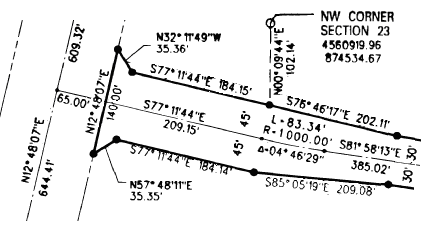
COGO-enabled features
COGO-enabled features store the measurements entered with COGO-aware editing tools. If ground to grid correction is turned on, the current correction settings are applied to the entered COGO measurements to create the feature geometry on the projection surface (grid) of your map data.
Any existing line feature class can be COGO-enabled. Enabling COGO adds COGO attribute fields and support for COGO labeling and symbology. COGO attribute fields are used to store survey measurements entered with COGO-aware editing tools.
For steps to enable COGO for a line feature class, see Enable COGO for a line feature class.
COGO attribute fields
A COGO-enabled line feature class contains five double-precision floating-point system fields: Arc Length, Direction, Distance, Radius, and Radius2. These fields can contain COGO measurements or <Null> values depending on the line type and the tool that is used to create them.
COGO attribute fields and usage are summarized in the following table:
| COGO line type | Direction | Distance | Radius | Arclength | Radius2 |
|---|---|---|---|---|---|
Straight line |
|
| <Null> | <Null> | <Null> |
Circular arc |
| <Null> |
|
| <Null> |
Spiral curve |
| <Null> |
|
|
|
Polylines |
|
| <Null> | <Null> | <Null> |
Direction
The Direction attribute is used with straight lines, circular arcs, spiral curves, and multi-segment polylines. It always represents the north azimuth direction along a straight line or the chord from the start point to the end point of a feature.
Distance
The Distance attribute is used with straight lines and multi-segment polyline features such as natural boundaries. It is never used with circular arcs or spiral curves.
Arclength
The Arclength attribute is used with circular arcs and spiral curves as one of the parameters that define their shape. The arclength is always greater than the chord length.
Radius
The Radius attribute is used with circular arcs and spiral curves. A positive value defines the path as proceeding clockwise and curving to the right. A negative value defines the path as proceeding counterclockwise and curving to the left.
Radius2
The Radius2 attribute is used exclusively with spiral curves for the end radius parameter. This second radius value is used in combination with the start Radius attribute value and the Arclength attribute value to define a spiral's mathematical shape.
Rules for applying values to Radius and Radius2 attribute fields with spiral geometry are as follows:
- If both radius attribute values are positive, the path of the spiral curves to the right, turning clockwise when viewed from above. If one or both radius attribute values are negative, its path turns to the left, and counterclockwise when viewed from above.
- A zero (0) value defines an infinite radius. An infinite radius represents a flattening into a straight line. If Radius2 is infinity, it means the path of the spiral flattens into a straight line at its end. If Radius is infinity, it means the path of the spiral starts as a straight line and curves inward to end with a radius defined by Radius2. Only one radius can be set to infinity.
Note:
True parametric representation of spiral curves isn't supported by the ArcGIS Pro geometry engine. As a result, spiral geometry is approximated with a polyline comprising a series of short straight-line segments.
Units for stored COGO values
The Distance, Radius, Arclength, and Radius2 fields store values in the linear units of the projected coordinate system assigned to a feature class. If the feature class has a geographic coordinate system, COGO values are stored as meters.
The Direction field stores values in decimal degrees in the North Azimuth format from 0° to 360° where 0° represents true north and angles increase clockwise. For example, 45° represents northeast, 180° represents south, 315° represents northwest, and so on.
Note:
Arcade expressions define unit formats for direction values appearing in tools, dialog boxes, and pop-ups. This makes it possible to enter directions in other formats such as quadrant bearing while the actual values are stored as double-precision floating-point values in the COGO Direction field.
COGO line geometry
Single-segment circular arcs and two-point straight lines are the two most used geometry types for constructing COGO-enabled features. They are created with the Two-Point Line construction tool  in conjunction with COGO-aware tools that capture COGO attributes.
in conjunction with COGO-aware tools that capture COGO attributes.
This tool is the default construction tool with feature templates for COGO-enabled feature layers.
Multi-segment lines
You can use the standard Line tool  to create multi-segment lines for features such as rivers, lake shores, and other natural boundaries; however, the COGO attribute fields are not updated when the feature is created.
to create multi-segment lines for features such as rivers, lake shores, and other natural boundaries; however, the COGO attribute fields are not updated when the feature is created.
The direction and distance attributes can be added later if they are provided in the source document. These values then represent the straight-line direction and distance from the start point to the end point of the polyline feature.

Straight lines
Straight lines can only contain values in the Direction and Distance fields; all other COGO attribute fields must be <Null>.

Circular arcs
Circular arcs can only contain values in the Direction, Radius and Arclength fields; all other COGO attribute fields must be <Null>.

Spiral curves
Spiral curves can only contain values in the Direction, Radius, Arclength, and Radius2 fields; the Distance field must be <Null>. Either radius field can be set as infinity.

Elliptical arcs and Bezier curves
Elliptical arcs and Bezier curves can also be created with a COGO-enabled feature class; however, COGO attribute fields are not supported for these line types and don’t capture parameter values.

COGO-aware editing tools
COGO-aware editing tools are used with feature construction tools to capture COGO ground measurements and store them with COGO-enabled features. If a COGO-enabled feature is created without using a COGO-aware tool, the COGO attribute fields are not updated and left as <Null> values.
COGO-aware editing tools perform the following extended functions:
- If a source feature class is COGO-enabled, COGO measurements entered in parameter fields are written to the corresponding COGO attribute fields for the edited feature.
- If ground to grid correction is turned on, the current correction settings are applied to the entered COGO measurements to create the feature geometry on the projection surface (grid) of your map data.
- Some construction tools can result in partial COGO descriptions. For example, the Distance-Distance intersection tool will result in two COGO line features with a distance value in each of the resulting lines to capture the two distance values entered, but the direction field values are not updated.
For a list of COGO-aware tools, see COGO and Ground to Grid tools for editing.
